In the realm of microcontroller programming, the Arduino platform stands as a beacon of innovation and creativity. With its user-friendly interface and versatile capabilities, Arduino empowers makers, hobbyists, and professionals alike to bring their ideas to life. In this comprehensive guide, we will delve into the world of Arduino programming using C++, exploring its features, benefits, and real-world examples.
The Arduino Phenomenon
Arduino has revolutionized the world of electronics by providing an accessible and affordable platform for creating interactive projects. Born out of the desire to simplify microcontroller programming, Arduino enables individuals with various levels of technical expertise to embark on exciting electronic journeys.
The Power of C++
While Arduino offers its own simplified programming language, C++ serves as the backbone of Arduino programming. Harnessing the capabilities of C++, you can unlock advanced functionalities and take your projects to new heights.
Setting Up Your Arduino Environment
Before we embark on our Arduino programming adventure, let’s set up our environment:
- Install the Arduino IDE: Download and install the Arduino Integrated Development Environment (IDE) from the official Arduino website.
- Select the Right Board: Choose the appropriate Arduino board for your project. Each board has its unique features and capabilities.
- Connect Your Board: Connect your Arduino board to your computer using a USB cable. Ensure that the necessary drivers are installed.
Getting Started with Arduino Programming in C++
Let’s dive into the world of Arduino programming using C++ by creating a simple “Hello, Arduino!” program:
#include <Arduino.h>
void setup() {
// Initialize LED pin as an output
pinMode(LED_BUILTIN, OUTPUT);
}
void loop() {
// Turn on the LED
digitalWrite(LED_BUILTIN, HIGH);
delay(1000);
// Turn off the LED
digitalWrite(LED_BUILTIN, LOW);
delay(1000);
}
In this example, we include the Arduino.h header, which provides essential functions and definitions for Arduino programming. The setup() function is executed once at the beginning, initializing the LED pin as an output. The loop() function is repeatedly executed, toggling the LED on and off with a one-second delay.
Exploring Arduino Libraries
Arduino’s strength lies in its libraries, which offer pre-built functions to simplify complex tasks. For instance, the Servo library allows you to control servo motors effortlessly:
#include <Arduino.h>
#include <Servo.h>
Servo myservo;
void setup() {
myservo.attach(9); // Attach servo to pin 9
}
void loop() {
myservo.write(90); // Set servo to 90 degrees
delay(1000);
myservo.write(0); // Set servo to 0 degrees
delay(1000);
}
In this example, we use the Servo library to control a servo motor connected to pin 9. The attach() function associates the servo object with the pin, while write() sets the servo’s position.
Embracing Sensors and Actuators
Arduino’s versatility shines when interfacing with sensors and actuators. Let’s create a temperature monitoring project using a DHT11 sensor:
#include <Arduino.h>
#include <DHT.h>
#define DHTPIN 2 // Pin where the DHT11 sensor is connected
#define DHTTYPE DHT11
DHT dht(DHTPIN, DHTTYPE);
void setup() {
dht.begin();
Serial.begin(9600);
}
void loop() {
float temperature = dht.readTemperature();
float humidity = dht.readHumidity();
Serial.print("Temperature: ");
Serial.print(temperature);
Serial.println(" °C");
Serial.print("Humidity: ");
Serial.print(humidity);
Serial.println(" %");
delay(2000);
}
In this example, we utilize the DHT library to interface with the DHT11 sensor. The sensor’s temperature and humidity readings are displayed on the serial monitor.
Unleashing Your Imagination
Arduino programming with C++ offers endless possibilities. From robotics to home automation, the combination of Arduino’s hardware and C++’s power enables you to turn your visions into reality.
Expanding Your Knowledge
As you delve deeper into Arduino programming with C++, consider exploring more advanced topics such as interrupt handling, timers, and communication protocols. These skills will empower you to create complex and sophisticated projects.
Conclusion
Arduino programming in C++ provides a gateway to a world of innovation and creativity. By leveraging C++’s capabilities and Arduino’s user-friendly ecosystem, you can build projects that span a wide range of applications. Whether you’re a beginner or an experienced developer, Arduino programming with C++ offers an exciting journey of discovery, enabling you to create impactful and impressive projects that leave a lasting mark on the world of electronics. So, grab your Arduino board, fire up your C++ skills, and embark on a thrilling adventure of Arduino programming today!
Subscribe to our email newsletter to get the latest posts delivered right to your email.

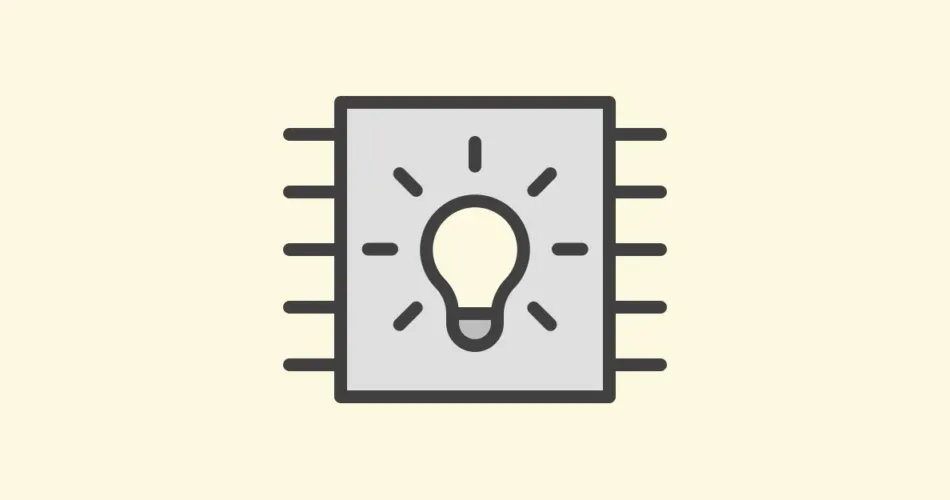
Comments