Exception handling is a critical aspect of writing robust and reliable Java applications. When executed properly, it can help prevent application crashes and improve the user experience. Here, we’ll explore some best practices for effective exception handling in Java.
1. Use Specific Exception Types
It’s essential to catch and handle exceptions that are relevant to the context of your application. Instead of catching general exceptions like Exception or Throwable, use more specific exception types. This allows you to provide appropriate error messages and take targeted corrective actions.
try {
// Code that might throw a specific exception
} catch (FileNotFoundException e) {
// Handle the FileNotFoundException
} catch (IOException e) {
// Handle other IOExceptions
} catch (Exception e) {
// Handle other exceptions
}
2. Avoid Catching Generic Exceptions
Avoid catching exceptions that you don’t intend to handle. Catching generic exceptions can make it challenging to diagnose and fix issues because you might not have enough information about the specific problem.
try {
// Code that might throw an exception
} catch (Exception e) {
// Avoid catching generic exceptions
// Log or rethrow the exception
}
3. Provide Clear and Meaningful Error Messages
When an exception occurs, users and developers should be able to understand the issue without having to dig through logs or source code. Provide clear and meaningful error messages that describe the problem and suggest possible solutions.
try {
// Code that might throw an exception
} catch (IOException e) {
// Provide a clear error message
System.err.println("An error occurred while reading the file: " + e.getMessage());
}
4. Log Exceptions
Always log exceptions, along with relevant information like timestamps, user actions, and the context in which the exception occurred. Proper logging assists in debugging, as it provides a trail of events leading up to the exception.
try {
// Code that might throw an exception
} catch (Exception e) {
// Log the exception
logger.error("An error occurred: ", e);
}
5. Use Finally Blocks for Cleanup
Finally blocks allow you to specify code that will be executed regardless of whether an exception is thrown or not. Use finally blocks to release resources like database connections, file handles, or network sockets.
try {
// Code that might throw an exception
} catch (IOException e) {
// Handle the exception
} finally {
// Clean up resources
closeFile();
}
6. Create Custom Exception Classes
For specific error scenarios in your application, consider creating custom exception classes. This allows you to differentiate between different types of exceptions and provide more context about the issue.
// Define a custom exception class
public class CustomException extends Exception {
public CustomException(String message) {
super(message);
}
}
// Usage
try {
// Code that might throw a custom exception
throw new CustomException("This is a custom exception.");
} catch (CustomException e) {
// Handle the custom exception
}
Subscribe to our email newsletter to get the latest posts delivered right to your email.

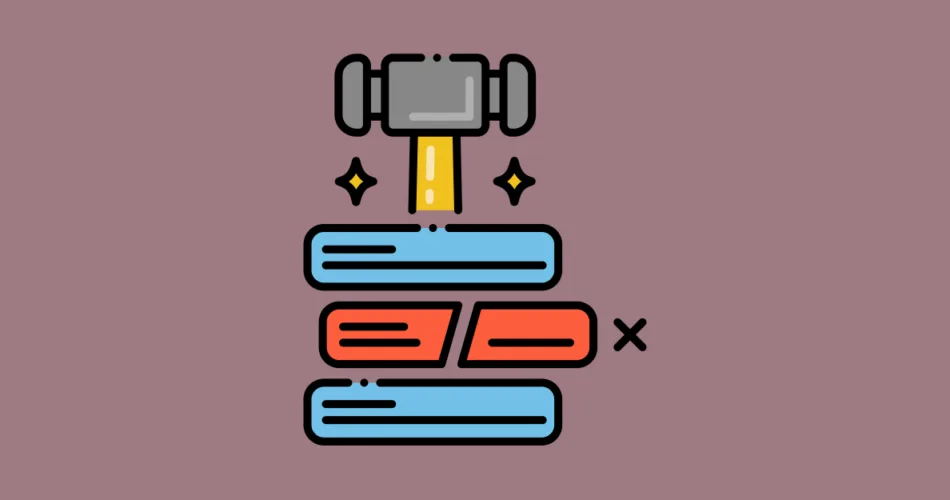
Comments