Build tools play a crucial role in Java development, making the process of building, testing, and packaging applications more efficient and organized. Two popular build tools in the Java ecosystem are Maven and Gradle. These tools automate various tasks, manage dependencies, and ensure consistent project structures. In this post, we’ll explore how to use Maven and Gradle to streamline your Java development workflow.
Maven: Configuration via XML
Maven is a widely-used build automation and project management tool. It uses an XML-based configuration file called “pom.xml” (Project Object Model) to define the project’s settings, dependencies, and build lifecycle phases. Let’s take a look at a simple “pom.xml” example:
<dependencies>
<dependency>
<groupId>org.apache.commons</groupId>
<artifactId>commons-lang3</artifactId>
<version>3.12.0</version>
</dependency>
</dependencies>
In this example, we’ve defined a dependency on the Apache Commons Lang library. When you build the project using Maven, it will automatically download and include this dependency in your application.
Gradle: Configuration via DSL
Gradle is another popular build tool that offers flexibility and extensibility through a Groovy-based Domain Specific Language (DSL). The build script, usually named “build.gradle,” defines project configurations and tasks. Here’s a simple example:
dependencies {
implementation 'org.apache.commons:commons-lang3:3.12.0'
}
Similar to Maven, this example declares a dependency on Apache Commons Lang. Gradle’s expressive DSL allows you to configure various aspects of your project with ease.
Build Lifecycle and Tasks
Both Maven and Gradle define a set of standard build lifecycle phases or tasks that help automate common build operations. For instance, the “compile” phase compiles source code, the “test” phase runs tests, and the “package” phase creates a deployable artifact.
With Maven, you’d run these phases using commands like mvn compile or mvn test. In Gradle, you’d use gradlew compile or gradlew test.
Customization and Plugins
Maven and Gradle allow you to customize your build process by adding plugins. Plugins provide additional functionality to your build, such as generating documentation, creating Docker images, or deploying to a cloud platform.
For Maven, plugins are configured within the “pom.xml” file. Gradle, on the other hand, uses the “build.gradle” script to apply plugins. For example, to add the SpotBugs plugin for static code analysis in Gradle:
plugins {
id 'com.github.spotbugs' version '4.4.2'
}
Conclusion
Build tools like Maven and Gradle are essential components of modern Java development. They help manage dependencies, automate tasks, and ensure consistent project structures. Whether you choose the XML-based configuration of Maven or the expressive DSL of Gradle, these tools empower you to create efficient and organized Java projects.
By mastering the usage of build tools, you can streamline your development workflow, improve collaboration among team members, and ensure that your projects are built, tested, and deployed consistently.
Remember, each build tool has its strengths and use cases, so it’s important to choose the one that best fits your project’s requirements and your team’s preferences.
So go ahead, explore Maven and Gradle, and unlock the power of automated builds and efficient development!
Subscribe to our email newsletter to get the latest posts delivered right to your email.

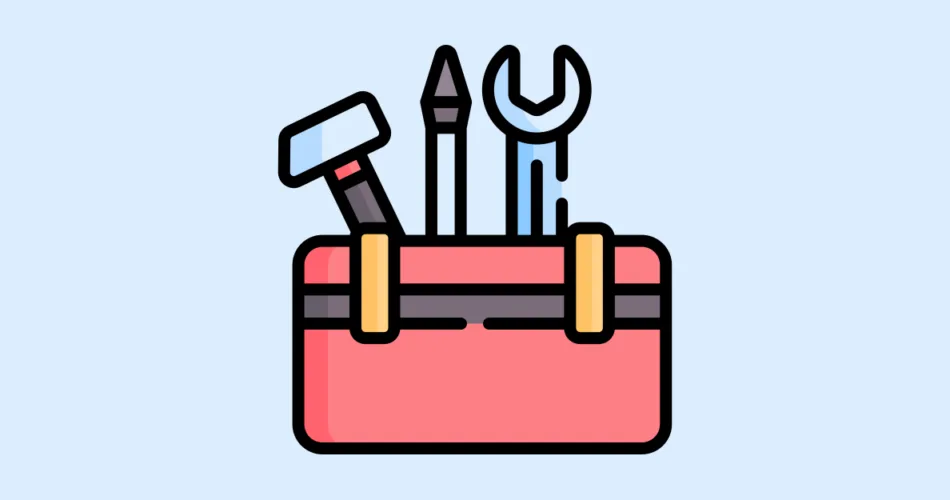
Comments