When it comes to working with collections and data structures in Java, the ability to iterate over elements is a fundamental requirement. Two essential tools for iterating through collections are Iterators and Enumerations. These mechanisms provide developers with the means to traverse and manipulate the elements within various data structures. In this article, we’ll explore the concepts of Iterators and Enumerations in Java, their differences, use cases, and practical examples.
Understanding Iterators
An Iterator is an interface in Java that enables sequential access to elements within a collection. It provides methods for iterating through a collection’s elements, checking for the existence of next elements, and retrieving those elements. The primary advantage of using an Iterator is that it abstracts away the underlying data structure’s implementation details, allowing developers to iterate through elements without needing to know the structure’s specifics.
Let’s illustrate the concept of an Iterator with a practical example. Suppose we have a list of names, and we want to iterate through the list and print each name:
import java.util.ArrayList;
import java.util.Iterator;
import java.util.List;
public class IteratorExample {
public static void main(String[] args) {
List<String> names = new ArrayList<>();
names.add("Alice");
names.add("Bob");
names.add("Charlie");
// Creating an Iterator
Iterator<String> iterator = names.iterator();
// Iterating through the elements
while (iterator.hasNext()) {
String name = iterator.next();
System.out.println(name);
}
}
}
In this example, we create an Iterator for the list of names and use it to traverse through the elements. The hasNext() method checks if there are more elements, and the next() method retrieves the next element. This approach provides a clean and standardized way to iterate through different types of collections.
Understanding Enumerations
Introduced in Java to iterate through elements in legacy collections, an Enumeration is an older mechanism. It is part of the java.util package and provides methods to enumerate (iterate through) elements sequentially. However, Enumerations have limitations compared to Iterators, as they only support read-only access and lack the remove() method present in Iterators.
Let’s explore an example that demonstrates how to use an Enumeration to iterate through a collection of colors:
import java.util.Enumeration;
import java.util.Vector;
public class EnumerationExample {
public static void main(String[] args) {
Vector<String> colors = new Vector<>();
colors.add("Red");
colors.add("Green");
colors.add("Blue");
// Creating an Enumeration
Enumeration<String> enumeration = colors.elements();
// Iterating through the elements
while (enumeration.hasMoreElements()) {
String color = enumeration.nextElement();
System.out.println(color);
}
}
}
In this example, we create an Enumeration using the elements() method of the Vector class and use it to iterate through the elements. Similar to the Iterator example, the hasMoreElements() method checks for more elements, and the nextElement() method retrieves the next element.
Differences Between Iterators and Enumerations
While both Iterators and Enumerations serve the purpose of iterating through collections, there are significant differences between the two:
- Removal Capability: Iterators support the
remove()method, allowing elements to be removed from the collection during iteration. Enumerations lack this feature. - Type of Collections: Iterators are designed for the
Iteratorinterface, which is more flexible and versatile. Enumerations are specific to legacy collections such asVectorandHashtable. - Read-Only: Enumerations only support read-only access to elements, while Iterators offer read and write access.
- Fail-Fast Behavior: Iterators are fail-fast, which means they throw a
ConcurrentModificationExceptionif the underlying collection is modified during iteration. Enumerations do not have fail-fast behavior.
Considering these distinctions, developers generally prefer Iterators over Enumerations when iterating through collections in modern Java programming.
Use Cases for Iterators and Enumerations
Both Iterators and Enumerations find application in various scenarios:
- Iterators: Iterators are suitable for traversing modern collections like
ArrayList,LinkedList, andHashSet. They are used when the ability to remove elements during iteration is required, or when using collections introduced after the advent of theIteratorinterface. - Enumerations: Enumerations are primarily used with legacy collections like
VectorandHashtable. They are suitable for scenarios where read-only access to elements is sufficient, and the collection is not expected to change during iteration.
Additionally, modern Java provides enhanced alternatives to both Iterators and Enumerations with the introduction of the enhanced for loop and the Iterable interface. These mechanisms offer simpler syntax and improved readability for iterating through collections.
Using Enhanced For Loop
The enhanced for loop, introduced in Java 5, provides a concise and intuitive way to iterate through collections, arrays, and other iterable objects. It eliminates the need to explicitly work with Iterators or Enumerations and simplifies the process of iterating over elements.
Let’s explore how we can use the enhanced for loop to iterate through a list of numbers:
import java.util.ArrayList;
import java.util.List;
public class EnhancedForLoopExample {
public static void main(String[] args) {
List<Integer> numbers = new ArrayList<>();
numbers.add(10);
numbers.add(20);
numbers.add(30);
// Using enhanced for loop
for (Integer number : numbers) {
System.out.println(number);
}
}
}
In this example, we directly iterate through the numbers list using the enhanced for loop syntax. The loop automatically handles the iteration process, making the code cleaner and more readable.
Using Iterable Interface
The Iterable interface is a key component of the enhanced for loop mechanism. Any class that implements the Iterable interface can be used with the enhanced for loop to provide a simplified way of iterating through its elements. To make a class iterable, it needs to implement the Iterable interface and override the iterator() method to return an Iterator.
Here’s an example of how to make a custom class iterable using the Iterable interface:
import java.util.Iterator;
public class CustomIterable implements Iterable<String> {
private String[] elements = {"One", "Two", "Three"};
@Override
public Iterator<String> iterator() {
return new Iterator<String>() {
private int currentIndex = 0;
@Override
public boolean hasNext() {
return currentIndex < elements.length;
}
@Override
public String next() {
return elements[currentIndex++];
}
};
}
}
public class IterableExample {
public static void main(String[] args) {
CustomIterable customIterable = new CustomIterable();
// Using enhanced for loop with custom iterable
for (String element : customIterable) {
System.out.println(element);
}
}
}
In this example, the CustomIterable class implements the Iterable interface and provides a custom iterator() method. The IterableExample class demonstrates how the enhanced for loop can be used with the custom iterable class to iterate through its elements.
Conclusion
Iterating through collections is a fundamental operation in Java programming, and both Iterators and Enumerations provide essential tools for achieving this. While Iterators offer more flexibility and features compared to Enumerations, the enhanced for loop and the Iterable interface further simplify the iteration process and improve code readability. Developers can choose the most suitable iteration mechanism to enhance their software development workflow, depending on the specific use case and the type of collection they are using.
By understanding how to use Iterators, Enumerations, the enhanced for loop, and the Iterable interface, Java developers can efficiently traverse and manipulate collections, making their code more efficient and maintainable.
Subscribe to our email newsletter to get the latest posts delivered right to your email.

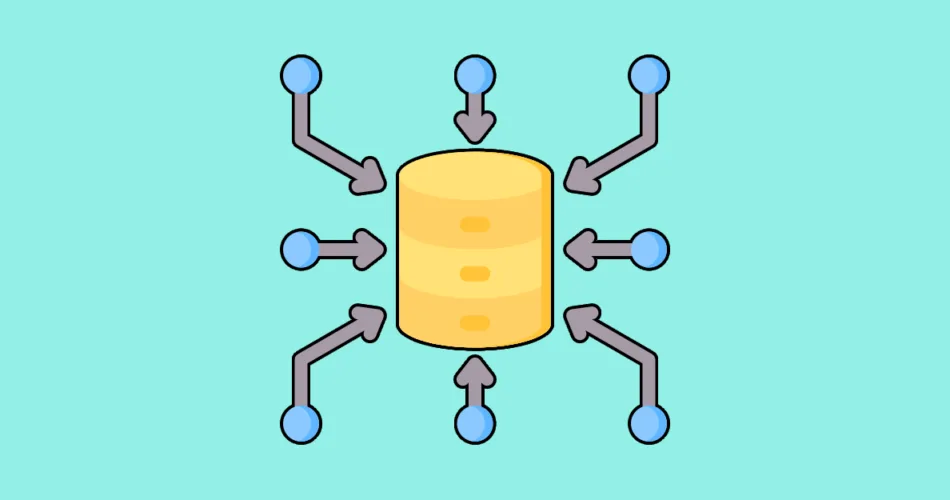
Comments