Creating Docker images is a fundamental skill when working with Docker. Images are the blueprints for your containers, containing everything your application needs to run. In this guide, we’ll take you through the process of creating Docker images from scratch, starting with writing Dockerfiles, understanding the layered image architecture, and finally, building and tagging your images.
Writing Dockerfiles
A Dockerfile is a text file that contains a set of instructions for building a Docker image. It defines the base image, sets up the environment, installs dependencies, copies application code, and specifies runtime commands. Let’s create a simple Dockerfile for a Node.js application:
FROM node:14
WORKDIR /usr/src/app
COPY package*.json ./
RUN npm install
COPY . .
EXPOSE 3000
CMD [ "npm", "start" ]
Layered Image Architecture
Docker images follow a layered architecture. Each instruction in a Dockerfile creates a new layer in the image. Docker caches layers and employs them to optimize the build process. This implies that if you modify a line in your Dockerfile, only the affected layers will undergo rebuilding.
Building and Tagging Images
Now that we have our Dockerfile, we can build an image from it. Use the docker build command, specifying a tag to identify your image:
docker build -t my-node-app .
The -t flag is used to tag the image with a name and optional tag in the name:tag format. The dot (.) at the end of the command specifies the build context, indicating that the Dockerfile is in the current directory.
Conclusion
You’ve now learned the essentials of creating Docker images. Dockerfiles are the building blocks for images, and understanding the layered image architecture helps you optimize your image builds. Tagging images is essential for versioning and identifying your images accurately. In future posts, we’ll explore more advanced topics like image optimization and sharing images through registries.
Subscribe to our email newsletter to get the latest posts delivered right to your email.

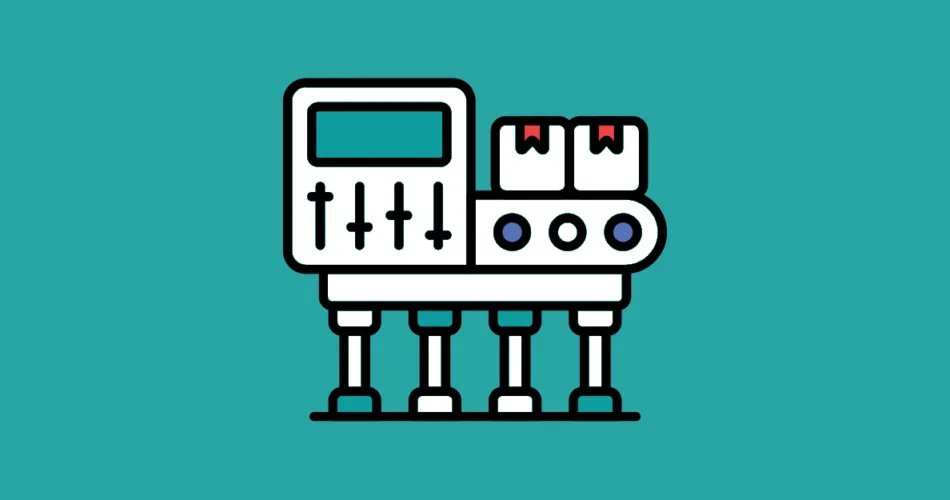
Comments