When it comes to packaging Java applications, creating JAR (Java Archive) and WAR (Web Application Archive) files are fundamental tasks. These files serve as containers that hold your Java code, resources, and configurations, making it easier to distribute and deploy applications. In this blog post, we’ll dive deeper into the process of creating JAR and WAR files, exploring their significance, differences, and usage scenarios.
Creating JAR Files
JAR files are a versatile packaging format in Java that store multiple class files and resources. They are commonly used for distributing libraries, utilities, and standalone applications. JAR files allow developers to package their code into a single file, making it convenient for sharing and reuse.
To create a JAR file, you can use the jar command-line utility provided by the Java Development Kit (JDK). The basic syntax is:
jar cvf MyJar.jar com/example/*.class resources/
In this command, jar is the command to create a JAR file, cvf specifies the operations (create, verbose, file), MyJar.jar is the name of the output JAR file, and com/example/*.class and resources/ specify the files and directories to be included.
Additionally, JAR files can include a manifest file that contains metadata about the JAR and its contents. This metadata can include the main class to execute, classpath entries, and more.
Creating WAR Files
WAR files are designed specifically for packaging Java web applications. They encapsulate the entire contents of a web application, including JSP files, servlets, HTML files, libraries, and more. WAR files are essential for deploying web applications on servlet containers such as Apache Tomcat.
To create a WAR file, you need to structure your web application following the Java EE web application structure. This typically involves organizing your files in directories like WEB-INF and WEB-INF/lib. While you can manually create a WAR file, using build tools like Maven or Gradle simplifies the process.
For example, if you’re using Maven, you can use the following command:
mvn clean package
This command triggers the build process, compiling your application and packaging it into a WAR file. The resulting WAR file can then be found in the target directory.
Choosing Between JAR and WAR
The choice between creating a JAR or a WAR file depends on the nature of your application. If you’re building a library or a standalone application, a JAR file is a suitable option. On the other hand, for web applications that require deployment on servlet containers, using a WAR file is recommended.
Summary
Packaging Java applications into JAR and WAR files is an essential practice in modern software development. JAR files are versatile containers for libraries and standalone applications, while WAR files are tailored for packaging web applications. Understanding how to create and use these files empowers developers to efficiently distribute and deploy their Java projects.
Subscribe to our email newsletter to get the latest posts delivered right to your email.

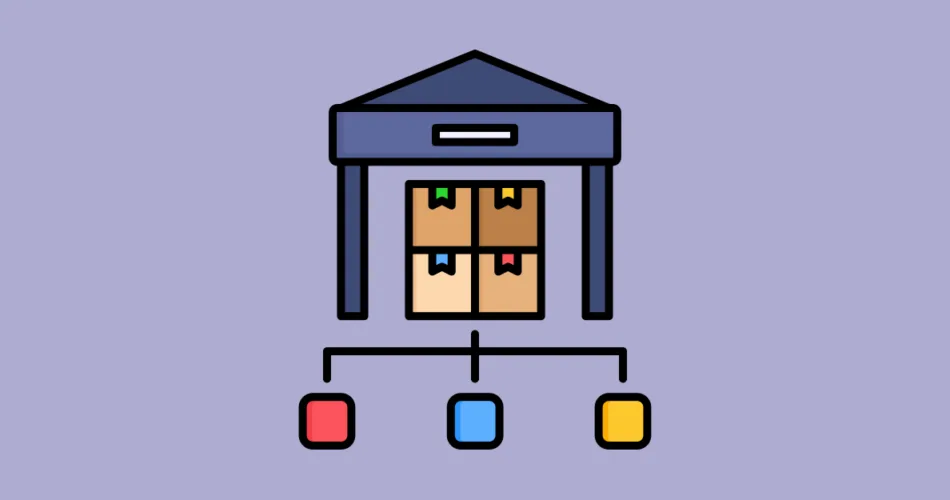
Comments