Behavior-Driven Development (BDD) is an agile software development approach that encourages collaboration among developers, testers, and non-technical stakeholders. BDD focuses on the behavior of a software application from the user’s perspective and is a valuable technique for creating well-documented, testable, and maintainable code. In this article, we’ll explore the principles and benefits of BDD, discuss how to use Cucumber for BDD in Java, and cover the process of writing feature files and step definitions.
Principles and Benefits of BDD
BDD is guided by several key principles:
- User-Centric: BDD emphasizes understanding and defining the behavior of a system from the user’s perspective. This helps ensure that development efforts align with user needs and expectations.
- Collaboration: BDD promotes collaboration between developers, testers, and business stakeholders. All parties work together to define and understand requirements, leading to more accurate and complete test scenarios.
- Specification by Example: BDD encourages the use of concrete examples to define system behavior. These examples serve as living documentation and can be easily translated into automated tests.
- Test Automation: BDD emphasizes automated testing to verify that the system behaves as specified. Automated tests serve as executable documentation and provide rapid feedback during development.
Using Cucumber for BDD in Java
Cucumber is a popular tool for implementing BDD in Java. It allows you to write executable specifications using plain text, which can be easily understood by non-technical stakeholders. Here’s how Cucumber works:
- Feature Files: Developers write BDD scenarios in feature files using a human-readable syntax. These files describe the behavior of the system using Given-When-Then steps.
- Step Definitions: Step definitions are Java methods that map to the steps in feature files. They execute the corresponding actions and assertions.
- Test Execution: Cucumber parses feature files, matches steps to step definitions, and executes the tests. The testing framework presents test results in a user-friendly format.
Writing Feature Files and Step Definitions
Writing feature files and step definitions is a collaborative process involving developers, testers, and business analysts. Here’s a simplified example of a feature file for a login functionality:
Feature: User Login
Scenario: Successful Login
Given the user is on the login page
When the user enters valid credentials
And clicks the login button
Then they should be logged in
In this example, we describe a “User Login” feature with a scenario for a successful login. Now, let’s create the corresponding step definitions in Java:
import io.cucumber.java.en.Given;
import io.cucumber.java.en.When;
import io.cucumber.java.en.Then;
public class LoginSteps {
@Given("the user is on the login page")
public void userIsOnLoginPage() {
// Implementation for navigating to the login page
}
@When("the user enters valid credentials")
public void userEntersValidCredentials() {
// Implementation for entering valid credentials
}
@When("clicks the login button")
public void userClicksLoginButton() {
// Implementation for clicking the login button
}
@Then("they should be logged in")
public void userShouldBeLoggedIn() {
// Implementation for verifying successful login
}
}
These step definitions map to the Given-When-Then steps in the feature file. The actual implementation of each step can interact with the application and perform necessary actions and assertions.
Behavior-Driven Development with Cucumber in Java simplifies the process of creating executable specifications and promotes collaboration among team members. By focusing on user-centric behavior, BDD helps ensure that software meets user expectations while maintaining comprehensive test coverage.
Subscribe to our email newsletter to get the latest posts delivered right to your email.

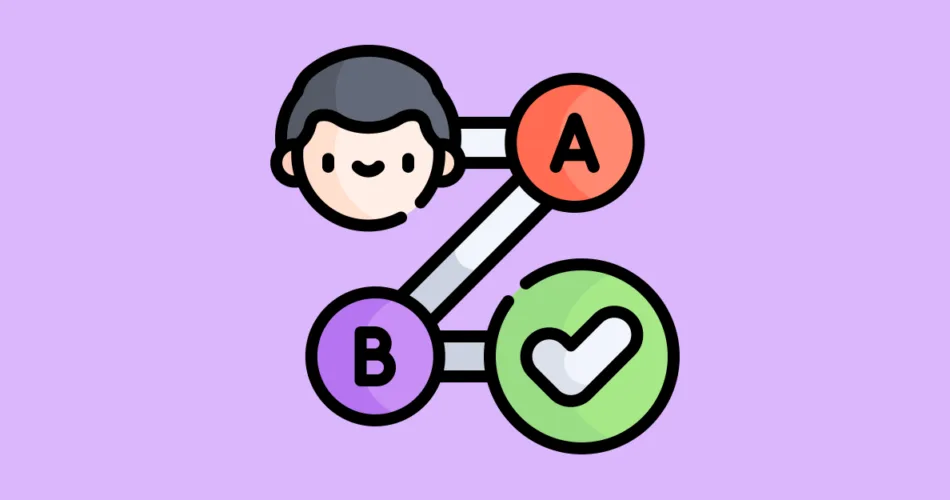
Comments