Unit Testing in Java is a critical aspect of software development that helps ensure the reliability and correctness of your code. It involves testing individual units or components of your application in isolation to validate that they work as expected. In this post, we’ll explore the fundamentals of Unit Testing in Java, including the use of JUnit and other testing frameworks, writing unit tests for methods and classes, and managing test fixtures with setup and cleanup operations.
JUnit and Other Testing Frameworks
JUnit is one of the most popular testing frameworks for Java. It provides a simple and standardized way to write and run unit tests. Here’s a basic example of using JUnit for unit testing:
import org.junit.jupiter.api.Test;
import static org.junit.jupiter.api.Assertions.assertEquals;
public class MyMathUtilsTest {
@Test
public void testAdd() {
MyMathUtils mathUtils = new MyMathUtils();
int result = mathUtils.add(1, 2);
assertEquals(3, result);
}
}
In this example, we create a test class MyMathUtilsTest with a test method testAdd() to verify the add() method of MyMathUtils. We use assertions like assertEquals() to check if the actual result matches the expected value.
Writing Unit Tests for Methods and Classes
Unit testing involves testing individual methods and classes in isolation. It allows you to validate the behavior of specific parts of your code. Here’s an example of testing a simple Java method:
public class MyMathUtils {
public int add(int a, int b) {
return a + b;
}
}
import org.junit.jupiter.api.Test;
import static org.junit.jupiter.api.Assertions.assertEquals;
public class MyMathUtilsTest {
@Test
public void testAdd() {
MyMathUtils mathUtils = new MyMathUtils();
int result = mathUtils.add(1, 2);
assertEquals(3, result);
}
}
In this example, we have a simple add() method that adds two integers. We then create a corresponding test class MyMathUtilsTest to test the add() method.
Test Fixtures and Setup/Cleanup
Sometimes, unit tests require specific setups before running, or they need cleanup after execution. Test fixtures help you set up the necessary environment for testing and perform cleanup operations afterward. Here’s an example using JUnit’s @BeforeAll and @AfterAll annotations:
import org.junit.jupiter.api.BeforeAll;
import org.junit.jupiter.api.AfterAll;
import org.junit.jupiter.api.Test;
public class MyDatabaseTest {
@BeforeAll
public static void setup() {
// Initialize and configure the test database
}
@Test
public void testDatabaseFunctionality() {
// Test the database operations
}
@AfterAll
public static void cleanup() {
// Clean up the test database
}
}
In this example, the @BeforeAll method is used to set up the test environment, and the @AfterAll method performs cleanup operations. The actual test method testDatabaseFunctionality() tests the functionality of the database.
Unit testing in Java, when done correctly, can greatly enhance code quality and reduce the chances of introducing bugs. By using testing frameworks like JUnit and following best practices, developers can ensure that their code functions as expected.
Subscribe to our email newsletter to get the latest posts delivered right to your email.

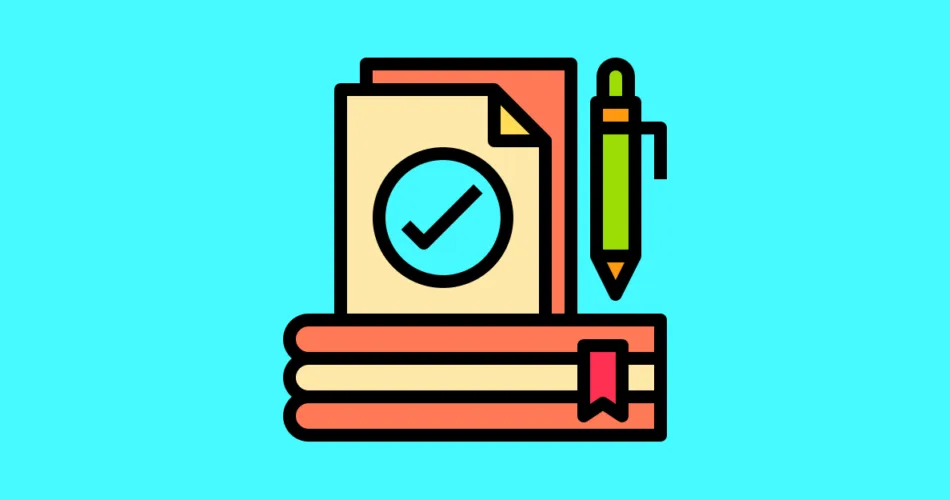
Comments