Docker Compose is a powerful tool for defining and running multi-container Docker applications. It allows developers to specify all the components of an application in a single docker-compose.yml file, making it easy to manage dependencies, orchestrate development environments, and ensure consistency across different stages of the development lifecycle. In this guide, we’ll explore the fundamental concepts of Docker Compose and how it simplifies the management of complex applications.
Composing Multi-Container Applications
Docker Compose simplifies the process of managing applications that consist of multiple interconnected containers. It allows you to define the services, networks, and volumes required for your application within a single configuration file. This composition approach makes it easy to create, start, and stop complex applications with a single command.
Defining Services and Dependencies
The heart of a Docker Compose configuration is the definition of services. Each service represents a container that makes up part of your application. You can specify various properties for each service, such as the image to use, environment variables, ports to expose, and dependencies on other services. Docker Compose then ensures that the defined services are created and connected as specified.
Orchestrating Development Environments
Docker Compose is particularly valuable for orchestrating development environments. Developers can define the entire development stack, including databases, application servers, and other services, in a single docker-compose.yml file. This means that every developer on the team can quickly spin up identical development environments, reducing configuration discrepancies and ensuring consistency across the board.
version: '3'
services:
web:
image: nginx:latest
ports:
- "8080:80"
app:
build:
context: .
dockerfile: Dockerfile
environment:
- DEBUG=true
depends_on:
- db
db:
image: mysql:5.7
environment:
- MYSQL_ROOT_PASSWORD=my-secret-pw
This example docker-compose.yml file defines three services: a web server, an application, and a database. It specifies their images, exposed ports, environment variables, and dependencies. With a single command, you can launch all three services as an integrated development environment.
Conclusion
Docker Compose simplifies the management of multi-container applications by providing a unified configuration file. It enables developers to define, start, and stop complex environments with ease, making it an indispensable tool for orchestrating development environments and ensuring consistency across teams.
Subscribe to our email newsletter to get the latest posts delivered right to your email.

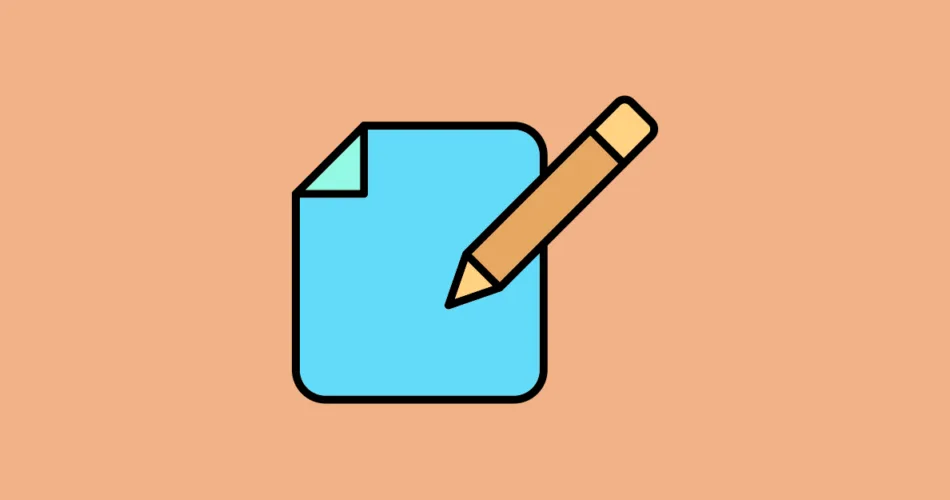
Comments