In the world of RESTful APIs, effective error handling is essential to ensure smooth interactions between clients and servers. Errors can occur for various reasons, such as invalid input, authentication failures, or server issues. In this comprehensive guide, we’ll explore the best practices for error handling and the use of HTTP status codes, along with real-world Java code examples.
Common HTTP Status Codes
HTTP status codes are an integral part of RESTful API communication. They convey the outcome of a request and provide valuable information to clients. Here are some common HTTP status codes:
- 200 OK: The request was successful, and the server provides the expected response.
- 201 Created: The request has led to the creation of a new resource.
- 400 Bad Request: The server cannot process the request due to invalid input or malformed syntax.
- 401 Unauthorized: Authentication is required, and the provided credentials are invalid.
- 403 Forbidden: Authentication succeeded, but the authenticated user does not have permission to access the resource.
- 404 Not Found: The requested resource does not exist on the server.
- 500 Internal Server Error: A server error occurred, and the request could not be fulfilled.
// Java Example: Returning HTTP Status Codes
@Path("/products")
public class ProductResource {
@GET
@Path("/{productId}")
@Produces(MediaType.APPLICATION_JSON)
public Response getProduct(@PathParam("productId") int productId) {
Product product = // Retrieve the product
if (product == null) {
// Product not found
return Response.status(Response.Status.NOT_FOUND).entity("Product not found").build();
}
return Response.ok(product).build();
}
}
Error Response Formats
Consistency in error response formats simplifies client-side error handling. It’s crucial to follow a standardized format for error responses. JSON is a popular choice for formatting error responses as it is human-readable and machine-parseable.
// Java Example: Standardized Error Response
@Path("/products")
public class ProductResource {
@GET
@Path("/{productId}")
@Produces(MediaType.APPLICATION_JSON)
public Response getProduct(@PathParam("productId") int productid) {
Product product = // Retrieve the product
if (product == null) {
// Product not found
ErrorResponse errorResponse = new ErrorResponse("Product not found", 404);
return Response.status(Response.Status.NOT_FOUND).entity(errorResponse).build();
}
return Response.ok(product).build();
}
}
Handling Errors in Different Scenarios
Error handling can vary based on the type of error and the specific use case. Here are some common error scenarios and how to handle them:
- Validation Errors: When client input is invalid, return a 400 Bad Request status code with details about the validation errors in the response body.
- Authentication Failures: For authentication issues, return a 401 Unauthorized status code.
- Authorization Failures: If the authenticated user lacks the necessary permissions, return a 403 Forbidden status code.
- Resource Not Found: When a requested resource does not exist, return a 404 Not Found status code.
- Server Errors: In cases of server errors, such as unhandled exceptions, return a 500 Internal Server Error status code and log the error for debugging.
// Java Example: Handling Validation Errors
@Path("/products")
public class ProductResource {
@POST
@Consumes(MediaType.APPLICATION_JSON)
@Produces(MediaType.APPLICATION_JSON)
public Response createProduct(Product newProduct) {
// Validate input
if (!isValid(newProduct)) {
// Invalid input
ErrorResponse errorResponse = new ErrorResponse("Invalid input", 400);
return Response.status(Response.Status.BAD_REQUEST).entity(errorResponse).build();
}
// Process the request
// ...
return Response.status(Response.Status.CREATED).entity(newProduct).build();
}
}
Effective error handling is a critical aspect of creating reliable and user-friendly RESTful APIs. By following best practices, using appropriate HTTP status codes, and providing standardized error response formats, you can enhance the developer experience and ensure that clients can react appropriately to error scenarios.
As you design your RESTful APIs, keep in mind that error handling is not just a technical consideration but also a crucial part of the user experience. Providing clear and informative error messages can significantly improve the usability of your APIs.
// Java Example: Handling Authorization Failures
@Path("/admin")
public class AdminResource {
@GET
@Produces(MediaType.APPLICATION_JSON)
public Response adminOperation() {
if (!userHasAdminPermissions()) {
// Unauthorized access
ErrorResponse errorResponse = new ErrorResponse("Unauthorized access", 403);
return Response.status(Response.Status.FORBIDDEN).entity(errorResponse).build();
}
// Perform admin operation
// ...
return Response.ok("Admin operation successful").build();
}
}
By implementing these error handling best practices, you can create RESTful APIs that not only meet technical requirements but also provide a positive user experience.
// Java Example: Handling Server Errors
@Path("/products")
public class ProductResource {
@GET
@Path("/{productId}")
@Produces(MediaType.APPLICATION_JSON)
public Response getProduct(@PathParam("productId") int productId) {
try {
Product product = // Retrieve the product
return Response.ok(product).build();
} catch (Exception e) {
// Log the error for debugging
log.error("Error while processing the request", e);
// Internal server error
ErrorResponse errorResponse = new ErrorResponse("Internal server error", 500);
return Response.status(Response.Status.INTERNAL_SERVER_ERROR).entity(errorResponse).build();
}
}
}
With a solid understanding of error handling and status codes, you’ll be well-equipped to create robust and reliable RESTful APIs that provide a seamless experience for your users and clients.
Subscribe to our email newsletter to get the latest posts delivered right to your email.

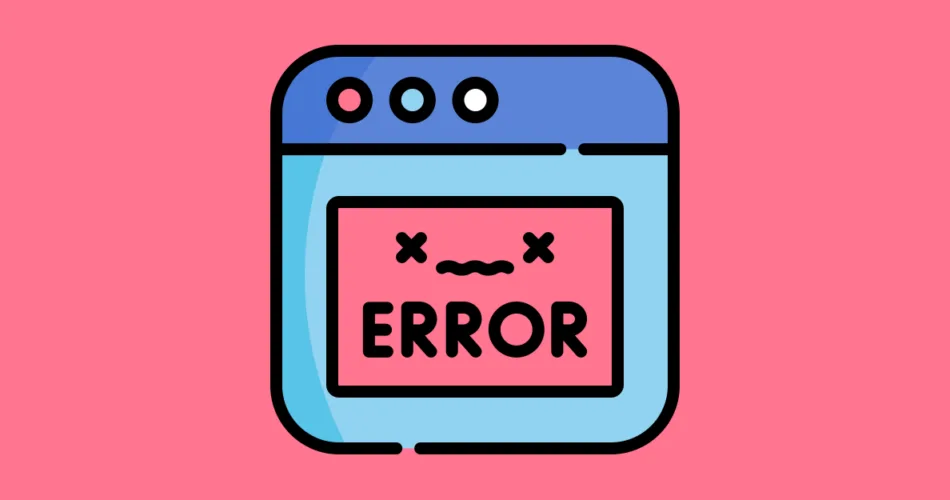
Comments