ArrayList is one of the most versatile and commonly used data structures in the Java programming language. It provides a dynamic array-like implementation that offers flexibility, ease of use, and efficient manipulation of elements. In this comprehensive guide, we will delve into the world of ArrayList, its features, benefits, and practical examples of how to use it effectively in your Java projects.
Understanding ArrayList
ArrayList is a part of the Java Collections Framework and is provided by the java.util package. It is a resizable array implementation that can dynamically adjust its size as elements are added or removed. This dynamic resizing eliminates the need to specify the size of the array upfront, making ArrayList a convenient choice for managing collections of elements.
Here’s a basic example of how to create and use an ArrayList:
import java.util.ArrayList;
import java.util.List;
public class ArrayListExample {
public static void main(String[] args) {
List fruits = new ArrayList<>();
// Adding elements to the ArrayList
fruits.add("Apple");
fruits.add("Banana");
fruits.add("Orange");
// Accessing elements
String firstFruit = fruits.get(0);
System.out.println("First Fruit: " + firstFruit);
// Iterating through the ArrayList
for (String fruit : fruits) {
System.out.println("Fruit: " + fruit);
}
}
}
In this example, we import the necessary classes from the java.util package, create an ArrayList to store String elements, add elements to the ArrayList, access elements using the get() method, and iterate through the ArrayList using a for-each loop.
Common Methods and Operations
ArrayList provides a wide range of methods for manipulating and accessing its elements:
- add(E element): Adds the specified element to the end of the ArrayList.
- get(int index): Returns the element at the specified index.
- set(int index, E element): Replaces the element at the specified index with the given element.
- remove(int index): Removes the element at the specified index.
- size(): Returns the number of elements in the ArrayList.
- isEmpty(): Returns whether the ArrayList is empty or not.
- contains(Object element): Checks if the ArrayList contains the specified element.
Let’s explore some of these methods in action:
import java.util.ArrayList;
import java.util.List;
public class ArrayListMethodsExample {
public static void main(String[] args) {
List numbers = new ArrayList<>();
numbers.add(10);
numbers.add(20);
numbers.add(30);
// Using size() method
int size = numbers.size();
System.out.println("Size of ArrayList: " + size);
// Using get() method
int secondNumber = numbers.get(1);
System.out.println("Second Number: " + secondNumber);
// Using set() method
numbers.set(0, 15);
System.out.println("Updated ArrayList: " + numbers);
// Using remove() method
numbers.remove(2);
System.out.println("ArrayList after removal: " + numbers);
// Using contains() method
boolean containsTwenty = numbers.contains(20);
System.out.println("Contains 20: " + containsTwenty);
// Using isEmpty() method
boolean isEmpty = numbers.isEmpty();
System.out.println("Is ArrayList empty: " + isEmpty);
}
}
This example demonstrates the use of various ArrayList methods, such as size(), get(), set(), remove(), contains(), and isEmpty().
Benefits and Advantages
ArrayList offers several advantages that make it a popular choice for managing collections:
- Dynamic Sizing: ArrayList dynamically adjusts its size as elements are added or removed, eliminating the need to specify a fixed size.
- Efficient Access: Elements can be accessed using their index, providing efficient random access.
- Standard Methods: ArrayList provides a rich set of methods for manipulation, traversal, and searching.
- Enhanced for Loop: The enhanced for loop (
for-each) simplifies iteration through ArrayList elements. - Compatibility: ArrayList implements the
Listinterface, making it compatible with other List implementations.
Here’s an example that highlights the benefits of using ArrayList:
import java.util.ArrayList;
import java.util.List;
public class ArrayListBenefitsExample {
public static void main(String[] args) {
List colors = new ArrayList<>();
// Adding elements
colors.add("Red");
colors.add("Green");
colors.add("Blue");
// Accessing elements
String firstColor = colors.get(0);
System.out.println("First Color: " + firstColor);
// Iterating using enhanced for loop
for (String color : colors) {
System.out.println("Color: " + color);
}
// Checking if ArrayList is empty
boolean isEmpty = colors.isEmpty();
System.out.println("Is ArrayList empty: " + isEmpty);
}
}
This example demonstrates the dynamic sizing of ArrayList, efficient access to elements, iteration using the enhanced for loop, and checking if the ArrayList is empty.
ArrayList vs. Array
One common question that arises is: When should I use an ArrayList over a traditional array? Both ArrayList and arrays have their own advantages and use cases.
ArrayList provides benefits like dynamic sizing and a rich set of methods, making it suitable for situations where the number of elements is not known beforehand or when frequent insertions and removals are required. Arrays, on the other hand, offer better performance for scenarios with fixed sizes and require less memory overhead.
Consider the following example that highlights the difference between ArrayList and arrays:
import java.util.ArrayList;
import java.util.List;
public class ArrayListVsArrayExample {
public static void main(String[] args) {
// Using ArrayList
List arrayList = new ArrayList<>();
arrayList.add(10);
arrayList.add(20);
arrayList.add(30);
// Using Array
int[] array = new int[]{10, 20, 30};
// Accessing elements
int arrayListSecondElement = arrayList.get(1);
int arraySecondElement = array[1];
System.out.println("ArrayList Second Element: " + arrayListSecondElement);
System.out.println("Array Second Element: " + arraySecondElement);
}
}
In this example, we compare accessing the second element of an ArrayList with accessing the second element of an array. While both approaches achieve the same result, ArrayList provides additional features and flexibility.
Conclusion
ArrayList is a versatile and powerful data structure in Java that simplifies the management and manipulation of collections. Its dynamic sizing, efficient access methods, and rich set of features make it an essential tool for Java programmers. By incorporating ArrayList into your projects, you can enhance your code’s flexibility, readability, and maintainability. Whether you’re building small applications or large-scale systems, ArrayList is a valuable asset in your Java programming toolkit.
Thank you for joining us on this exploration of the ArrayList class in Java!
Subscribe to our email newsletter to get the latest posts delivered right to your email.

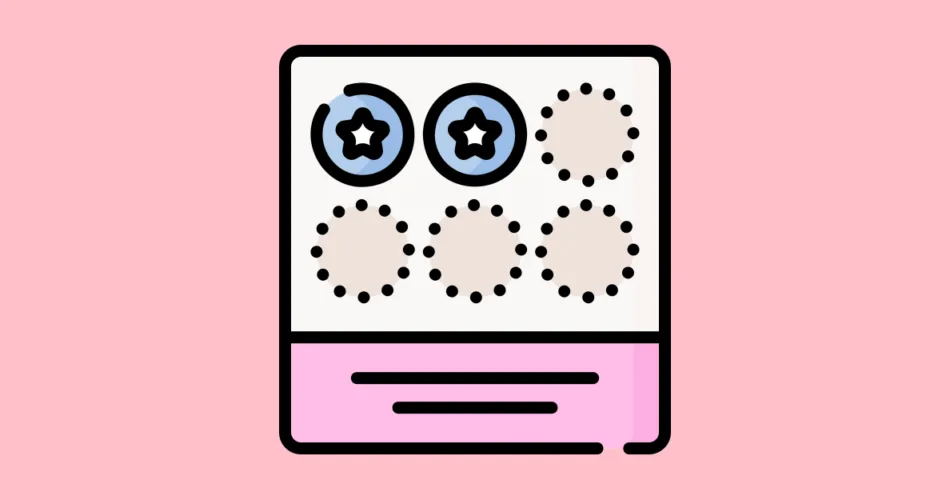
Comments