Working with files and directories is a fundamental aspect of any programming language, including Java. In this article, we’ll delve into the world of file and directory operations in Java, covering tasks like reading and writing files, creating and deleting directories, and navigating through file systems.
File Operations in Java:
Java provides a rich set of classes and methods for performing file operations. Let’s explore some common file-related tasks:
1. Reading and Writing Files:
Reading and writing files is a fundamental operation in many applications. Java provides classes like File, FileReader, FileWriter, BufferedReader, and BufferedWriter to accomplish these tasks. Here’s an example of reading and writing a file:
import java.io.*;
public class FileReadWriteExample {
public static void main(String[] args) {
try {
// Reading a file
File file = new File("input.txt");
FileReader fileReader = new FileReader(file);
BufferedReader bufferedReader = new BufferedReader(fileReader);
String line;
while ((line = bufferedReader.readLine()) != null) {
System.out.println(line);
}
bufferedReader.close();
// Writing to a file
FileWriter fileWriter = new FileWriter("output.txt");
BufferedWriter bufferedWriter = new BufferedWriter(fileWriter);
bufferedWriter.write("Hello, Java File Handling!");
bufferedWriter.newLine();
bufferedWriter.close();
} catch (IOException e) {
e.printStackTrace();
}
}
}
This example reads lines from an input.txt file and prints them to the console. It also writes a new line to an output.txt file.
2. Creating and Deleting Files:
Java allows you to create and delete files programmatically using the File class. Here’s an example:
import java.io.*;
public class CreateDeleteFileExample {
public static void main(String[] args) {
try {
// Creating a new file
File newFile = new File("newFile.txt");
if (newFile.createNewFile()) {
System.out.println("File created: " + newFile.getName());
} else {
System.out.println("File already exists.");
}
// Deleting a file
File fileToDelete = new File("fileToDelete.txt");
if (fileToDelete.delete()) {
System.out.println("File deleted: " + fileToDelete.getName());
} else {
System.out.println("Failed to delete the file.");
}
} catch (IOException e) {
e.printStackTrace();
}
}
}
This example demonstrates creating a new file named newFile.txt and deleting a file named fileToDelete.txt.
Directory Operations in Java:
Java provides classes and methods to work with directories as well. Let’s explore some directory-related tasks:
1. Creating and Deleting Directories:
Creating and deleting directories follows a similar approach to creating and deleting files. The File class can be used to achieve these tasks:
import java.io.*;
public class DirectoryExample {
public static void main(String[] args) {
// Creating a directory
File newDir = new File("newDirectory");
if (newDir.mkdir()) {
System.out.println("Directory created: " + newDir.getName());
} else {
System.out.println("Directory already exists or creation failed.");
}
// Deleting a directory
File dirToDelete = new File("directoryToDelete");
if (dirToDelete.delete()) {
System.out.println("Directory deleted: " + dirToDelete.getName());
} else {
System.out.println("Failed to delete the directory.");
}
}
}
This example showcases creating a new directory named newDirectory and deleting a directory named directoryToDelete.
2. Listing Contents of a Directory:
You can list the contents of a directory using the list() method of the File class. Here’s an example:
import java.io.*;
public class ListDirectoryContentsExample {
public static void main(String[] args) {
File directory = new File("myDirectory");
String[] contents = directory.list();
if (contents != null) {
for (String item : contents) {
System.out.println(item);
}
} else {
System.out.println("Directory is empty or does not exist.");
}
}
}
This example lists the contents of the myDirectory directory.
File and directory operations in Java provide you with the tools to efficiently manage and manipulate files and directories within your applications. Whether it’s reading and writing files or creating and deleting directories, Java’s extensive library of classes and methods has got you covered.
Subscribe to our email newsletter to get the latest posts delivered right to your email.

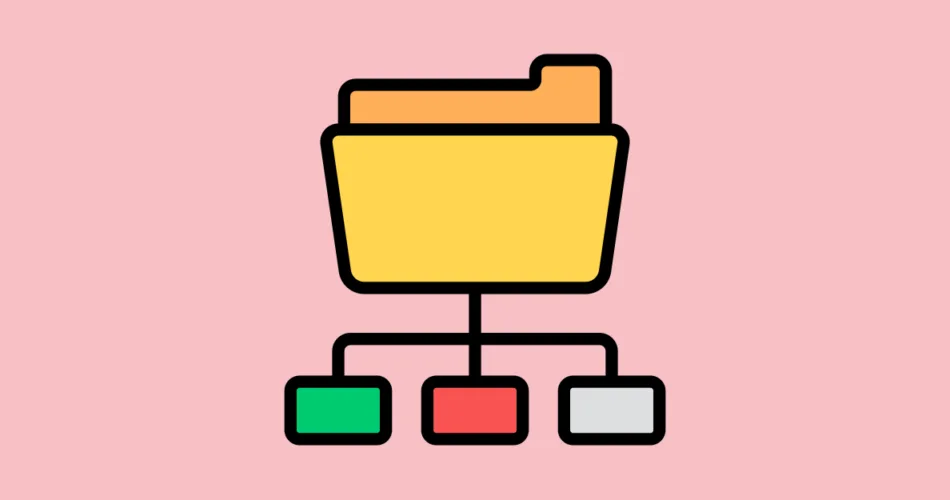
Comments