Loop structures are an integral part of Java programming that enable you to repeat a block of code multiple times. Loops provide the ability to automate repetitive tasks, iterate over collections, and process data efficiently. In this comprehensive guide, we’ll dive into the world of loop structures in Java, exploring the for loop, while loop, and do-while loop. Through illustrative examples, you’ll discover how to harness the power of loops to enhance the functionality of your Java applications.
The For Loop: Precision Iteration
The for loop is a versatile construct for performing a specific number of iterations. It consists of three parts: initialization, condition, and iteration expression. Here’s the basic syntax:
for (initialization; condition; iteration) {
// Code to be executed repeatedly
}
For example, let’s use a for loop to print numbers from 1 to 5:
for (int i = 1; i <= 5; i++) {
System.out.println(i);
}
The While Loop: Condition-Based Iteration
The while loop allows you to execute a block of code repeatedly as long as a specified condition is true. It’s particularly useful when the number of iterations is unknown beforehand:
int count = 1;
while (count <= 5) {
System.out.println("Count: " + count);
count++;
}
In this example, the while loop continues as long as the count is less than or equal to 5.
The Do-While Loop: Ensuring At Least One Iteration
The do-while loop is similar to the while loop, but it guarantees that the block of code is executed at least once before checking the condition. This is useful when you want to ensure that a certain task is performed before evaluating the condition:
int num = 0;
do {
System.out.println("Number: " + num);
num++;
} while (num <= 5);
In this example, the code inside the loop is executed once before checking if num is less than or equal to 5.
Choosing the Right Loop for the Job
Each type of loop serves a specific purpose, and choosing the appropriate one depends on the problem you’re trying to solve. Use the for loop for a known number of iterations, the while loop for condition-based iteration, and the do-while loop when you want to ensure at least one iteration.
Best Practices for Using Loops
When using loops, it’s important to follow best practices to ensure code readability and maintainability:
- Choose meaningful variable names to enhance code understanding.
- Avoid infinite loops by ensuring the loop condition will eventually become false.
- Minimize the scope of loop variables to prevent unintended side effects.
Conclusion: Unleashing Iterative Power
Loop structures are the workhorses of Java programming, allowing you to perform tasks repetitively and efficiently. By mastering the for loop, while loop, and do-while loop, you gain the ability to automate processes, iterate over data, and create dynamic applications.
In this guide, we’ve delved into the world of loop structures in Java, exploring their types, syntax, and best practices. By understanding how to harness the power of loops, you open the door to crafting applications that efficiently handle repetitive tasks and process data seamlessly.
So, embrace the versatility of loop structures, experiment with different scenarios, and elevate your Java coding endeavors to new heights of functionality and creativity. Remember, each iteration through your code is an opportunity to create software that is both efficient and responsive, contributing to the ever-evolving landscape of software development.
Subscribe to our email newsletter to get the latest posts delivered right to your email.

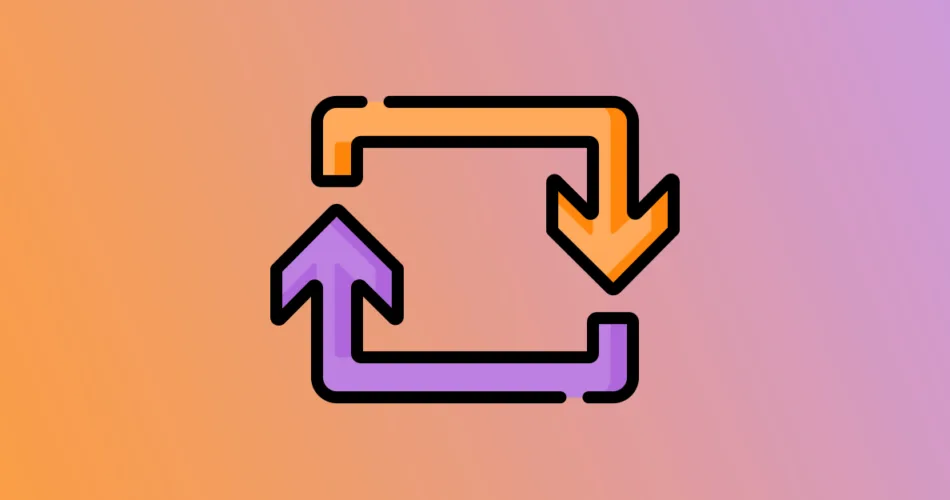
Comments