In Java, establishing a database connection is a fundamental step when working with databases. A database connection allows your Java application to communicate with a database management system (DBMS) and perform various operations such as retrieving data, updating records, and more. In this post, we’ll explore how to establish a database connection using Java.
Import the Required Libraries
Before you can establish a database connection, you need to import the required libraries. In most cases, you’ll need the java.sql package, which contains classes and interfaces for working with SQL databases. Additionally, you’ll need the JDBC driver specific to the DBMS you’re using. For example, if you’re working with MySQL, you’ll need the MySQL JDBC driver.
java.sql.*;
Creating a Connection
The first step in establishing a database connection is to create a Connection object. The Connection interface provides methods for connecting to a database and managing the connection properties.
// JDBC URL and credentials
String jdbcUrl = "jdbc:mysql://localhost:3306/mydatabase";
String username = "username";
String password = "password";
// Create a connection
Connection connection = DriverManager.getConnection(jdbcUrl, username, password);
Closing the Connection
After performing the required database operations, it’s crucial to close the connection to release resources and free up any occupied memory. Not closing connections properly can lead to resource leaks and impact the performance of your application.
// Close the connection
if (connection != null) {
connection.close();
}
Handling Exceptions
When working with database connections, it’s important to handle exceptions that may occur during the connection process. The getConnection method throws a SQLException, which needs to be caught and handled appropriately.
try {
Connection connection = DriverManager.getConnection(jdbcUrl, username, password);
// Perform database operations here
} catch (SQLException e) {
e.printStackTrace();
}
Conclusion
Establishing a database connection is a crucial step when building Java applications that interact with databases. By following the steps mentioned in this post, you can ensure that your application communicates effectively with the database and performs the necessary operations. Remember to close the connection properly and handle exceptions to create robust and reliable database-driven applications.
Subscribe to our email newsletter to get the latest posts delivered right to your email.

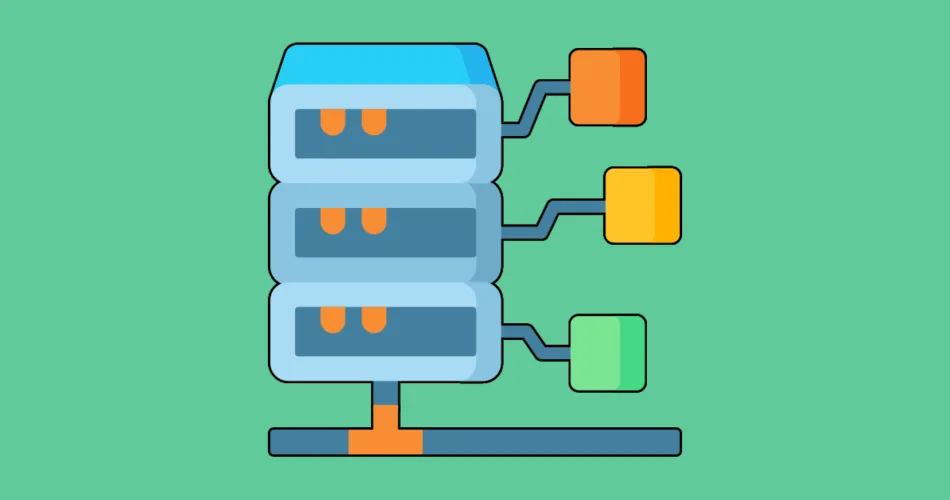
Comments