When it comes to software development, ensuring the quality of your code is paramount. One of the essential tools in the Java development ecosystem for achieving this is JUnit Testing Framework in Java allows developers to write and execute tests for their code, ensuring that it works as expected under various scenarios.
JUnit provides a structured and organized way to create and run tests, making it easier to catch bugs and errors early in the development process. Let’s take a closer look at the key features and benefits of JUnit Testing Framework in Java.
Why Use JUnit?
Unit testing is a fundamental practice in software development, and JUnit simplifies the process by providing a framework that automates the testing process. By writing unit tests using JUnit, you can:
- Verify that individual units of your code (methods, functions, etc.) work correctly.
- Identify and fix bugs before they impact other parts of your application.
- Ensure that changes and updates to your codebase do not introduce regressions.
- Improve the overall quality, reliability, and maintainability of your software.
JUnit also encourages test-driven development (TDD) by allowing you to write tests before you implement the actual functionality. This iterative approach helps you design your code more thoughtfully and minimizes the risk of introducing defects.
Getting Started with JUnit
Using JUnit in your Java projects is straightforward. You start by adding the JUnit library to your project’s classpath. JUnit provides annotations that you can use to define and configure your tests.
Here’s a basic example of a JUnit test class:
import org.junit.Test;
import static org.junit.Assert.assertEquals;
public class CalculatorTest {
@Test
public void testAddition() {
Calculator calculator = new Calculator();
int result = calculator.add(2, 3);
assertEquals(5, result);
}
}
In this example, we’re testing a simple add method of a Calculator class. The @Test annotation indicates that the testAddition method is a test case. The assertEquals method is used to verify that the actual result matches the expected result.
Running JUnit Tests
JUnit provides tools for running your tests and reporting the results. Most modern integrated development environments (IDEs) offer built-in support for running JUnit tests. You can run individual test methods, entire test classes, or even multiple test classes.
When you run your tests, JUnit will provide a summary of the results, indicating whether each test has passed, failed, or encountered an error. This feedback is invaluable for identifying problems in your code.
Conclusion
JUnit is an essential tool for any Java developer who wants to ensure the quality and reliability of their code. By incorporating testing into your development process, you can catch bugs early and build software that is robust and maintainable.
In this post, we’ve covered the importance of unit testing and introduced you to the basics of JUnit. As you delve deeper into Java development, mastering JUnit will become a valuable skill that enhances your coding practices.
Stay tuned for more advanced topics related to JUnit, where we’ll explore writing parameterized tests, using mock objects, and integrating JUnit with other testing frameworks.
Subscribe to our email newsletter to get the latest posts delivered right to your email.

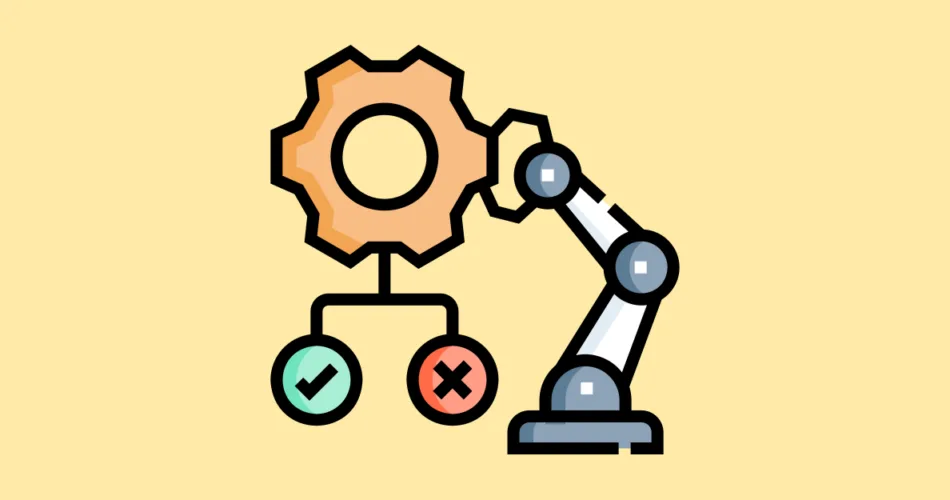
Comments