HashSet is a versatile and widely used implementation of the Set interface in the Java Collections Framework. It offers a collection of unique elements with no duplicate values and no defined ordering. In this comprehensive guide, we will delve into the world of HashSet, its features, benefits, and practical examples of how to effectively utilize it in your Java applications.
Understanding HashSet
HashSet is part of the Java Collections Framework and resides in the java.util package. It is implemented using a hash table, which provides efficient storage and retrieval of elements. One of the key characteristics of HashSet is that it does not allow duplicate elements. Additionally, HashSet does not guarantee any specific order of its elements, and the order may change over time due to the internal implementation.
Here’s a basic example of how to create and use a HashSet:
import java.util.HashSet;
import java.util.Set;
public class HashSetExample {
public static void main(String[] args) {
Set fruits = new HashSet<>();
// Adding elements to the HashSet
fruits.add("Apple");
fruits.add("Banana");
fruits.add("Orange");
// Printing the HashSet
System.out.println("HashSet: " + fruits);
// Checking for existence
boolean containsApple = fruits.contains("Apple");
System.out.println("Contains Apple: " + containsApple);
// Removing an element
fruits.remove("Banana");
System.out.println("HashSet after removal: " + fruits);
}
}
In this example, we import the required classes from the java.util package, create a HashSet to store String elements, add elements to the HashSet, check for the existence of an element using the contains() method, and remove an element using the remove() method.
Common Methods and Operations
HashSet provides a variety of methods for manipulating and accessing its elements:
- add(E element): Adds the specified element to the HashSet.
- remove(Object element): Removes the specified element from the HashSet.
- contains(Object element): Checks if the HashSet contains the specified element.
- isEmpty(): Returns whether the HashSet is empty or not.
- size(): Returns the number of elements in the HashSet.
- clear(): Removes all elements from the HashSet.
Let’s explore some of these methods with examples:
import java.util.HashSet;
import java.util.Set;
public class HashSetMethodsExample {
public static void main(String[] args) {
Set numbers = new HashSet<>();
// Adding elements to the HashSet
numbers.add(10);
numbers.add(20);
numbers.add(30);
// Using contains() method
boolean containsTwenty = numbers.contains(20);
System.out.println("Contains 20: " + containsTwenty);
// Using size() method
int size = numbers.size();
System.out.println("Size of HashSet: " + size);
// Using isEmpty() method
boolean isEmpty = numbers.isEmpty();
System.out.println("Is HashSet empty: " + isEmpty);
// Using remove() method
numbers.remove(20);
System.out.println("HashSet after removal: " + numbers);
// Using clear() method
numbers.clear();
System.out.println("HashSet after clear: " + numbers);
}
}
This example demonstrates various methods of HashSet, including contains(), size(), isEmpty(), remove(), and clear().
Benefits of HashSet
HashSet offers several advantages that make it a popular choice for many programming scenarios:
- Fast Retrieval: HashSet provides fast retrieval of elements due to its hash table implementation.
- No Duplicate Elements: HashSet ensures that each element is unique, preventing duplicate entries.
- Efficient Searching: Searching for elements in a HashSet is efficient and well-suited for large datasets.
- Flexibility: HashSet can store elements of different data types, making it versatile for various use cases.
Let’s explore one of the benefits of HashSet with an example:
import java.util.HashSet;
import java.util.Set;
public class HashSetSearchExample {
public static void main(String[] args) {
Set programmingLanguages = new HashSet<>();
// Adding programming languages to the HashSet
programmingLanguages.add("Java");
programmingLanguages.add("Python");
programmingLanguages.add("C++");
// Searching for a programming language
boolean containsPython = programmingLanguages.contains("Python");
if (containsPython) {
System.out.println("Python is in the HashSet!");
} else {
System.out.println("Python is not in the HashSet.");
}
}
}
This example demonstrates how HashSet efficiently searches for an element using the contains() method.
Use Cases for HashSet
HashSet is well-suited for various scenarios in software development:
- Removing Duplicates: HashSet can be used to remove duplicate elements from a collection.
- Storing Unique Values: HashSet is ideal for storing a collection of unique values, such as user IDs or email addresses.
- Checking Membership: HashSet is efficient for checking whether an element exists in a collection.
By leveraging the capabilities of HashSet, you can streamline your code and improve the efficiency of your applications.
Conclusion
HashSet is a valuable addition to the Java Collections Framework, providing a powerful and efficient way to manage collections of unique elements. Its hash table implementation ensures fast retrieval and searching, while its ability to prevent duplicate entries contributes to clean and reliable data management. Whether you’re removing duplicates, storing unique values, or checking membership, HashSet is a versatile tool that can enhance the functionality of your Java applications. By understanding its features and benefits, you can make informed decisions about when and how to incorporate HashSet into your projects. We hope this guide has provided you with valuable insights into the world of HashSet in Java!
Thank you for joining us on this exploration of HashSet in Java!
Subscribe to our email newsletter to get the latest posts delivered right to your email.

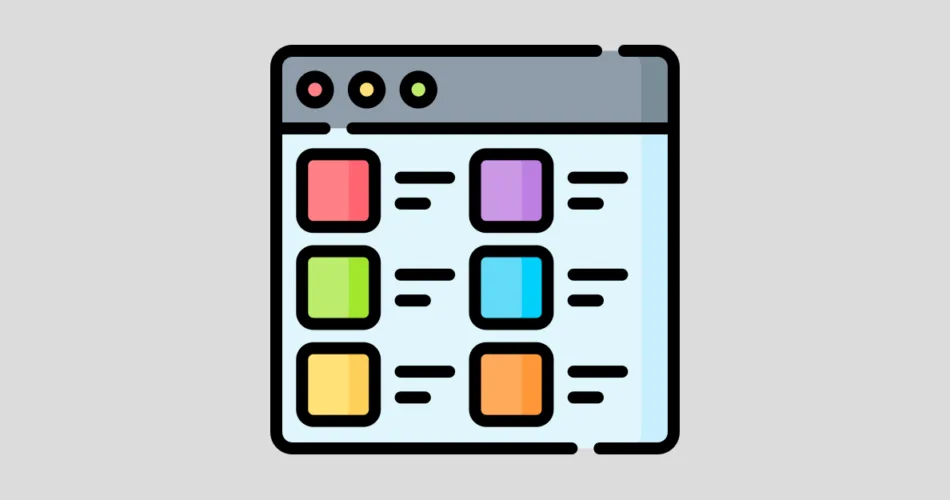
Comments