The Java Native Interface (JNI) is a programming framework that allows Java code to interact with code written in other programming languages, particularly languages like C and C++. It provides a way to bridge the gap between Java’s platform independence and the low-level capabilities of other languages.
JNI enables Java applications to call native code and vice versa. This can be extremely useful when you need to use existing native libraries, access hardware resources, or improve performance by utilizing the capabilities of native languages.
Why Use JNI?
There are several scenarios where using JNI can be beneficial:
- Reusing existing native libraries or components that are already written in languages like C or C++.
- Accessing hardware-specific features that are not available in Java.
- Optimizing performance-critical parts of your application by implementing them in native code.
How JNI Works
The JNI works by allowing Java code to call functions written in native languages and vice versa. It involves creating a bridge between the Java Virtual Machine (JVM) and the native code, enabling them to communicate seamlessly.
To use JNI, you typically follow these steps:
- Write the native code in languages like C or C++.
- Create a Java class that declares native methods using the native keyword.
- Use the javah tool to generate a header file containing function prototypes for the native methods.
- Implement the native methods in the generated header file.
- Compile the native code to produce a shared library or dynamic-link library (DLL).
- Load the shared library in your Java code using the System.loadLibrary method.
- Call the native methods from your Java code.
Example
Here’s a simple example demonstrating the use of JNI to calculate the factorial of a number:
class FactorialCalculator {
static {
System.loadLibrary("Factorial"); // Load the native library
}
public native int calculateFactorial(int n);
public static void main(String[] args) {
FactorialCalculator calculator = new FactorialCalculator();
int result = calculator.calculateFactorial(5);
System.out.println("Factorial of 5: " + result);
}
}
#include
JNIEXPORT jint JNICALL Java_FactorialCalculator_calculateFactorial(JNIEnv *env, jobject thisObj, jint n) {
if (n <= 1) {
return 1;
} else {
return n * Java_FactorialCalculator_calculateFactorial(env, thisObj, n - 1);
}
}
Conclusion
Java Native Interface (JNI) is a powerful tool that allows you to integrate native code with Java applications, enabling you to leverage the capabilities of other programming languages while maintaining Java’s platform independence. However, JNI should be used judiciously, as improper usage can lead to runtime errors and performance issues. When used appropriately, JNI can be a valuable tool for optimizing performance and accessing native features in your Java applications.
Subscribe to our email newsletter to get the latest posts delivered right to your email.

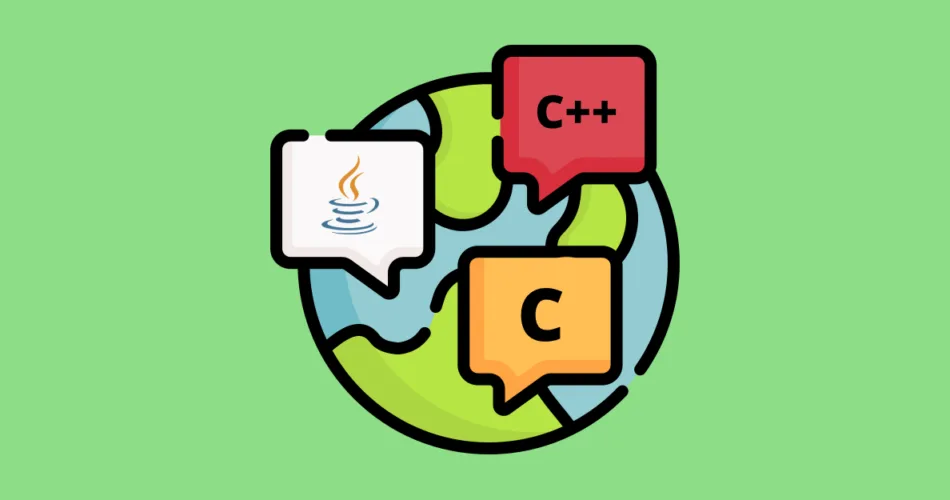
Comments