NoSQL databases offer a flexible and scalable solution for managing large volumes of data, making them a popular choice for modern applications. In this guide, we’ll explore how to connect to NoSQL databases from Java and focus on document-oriented databases like MongoDB as an example.
Connecting to NoSQL Databases
Java provides robust libraries and frameworks for connecting to various NoSQL databases. Here’s a general approach to connect to NoSQL databases from Java:
- Driver Libraries: Each NoSQL database typically offers a Java driver library that acts as a bridge between your Java application and the database. You need to include the appropriate driver in your project.
- Configuration: Configure connection parameters such as host, port, and credentials in your Java application. This varies depending on the NoSQL database you’re using.
- Initialization: Initialize the database connection by creating a client or connection pool, depending on the database’s connection model.
- Database Operations: Use the provided client or API to perform database operations, such as inserting, retrieving, updating, and deleting data.
- Exception Handling: Handle exceptions that may occur during database operations, ensuring proper error management and graceful degradation.
Document-Oriented Databases (e.g., MongoDB)
Document-oriented databases, like MongoDB, are a popular type of NoSQL database that store data in semi-structured documents, typically in JSON or BSON format. Let’s explore how to work with MongoDB from Java:
- MongoDB Java Driver: To use MongoDB with Java, you need to include the MongoDB Java driver in your project. It provides classes and methods for interacting with MongoDB.
- Connecting to MongoDB: Configure the MongoDB connection settings, including the host, port, and authentication credentials. Initialize a
MongoClientto establish a connection to the MongoDB server. - Working with Collections: MongoDB stores data in collections, which are analogous to tables in relational databases. You can use the Java driver to create, read, update, and delete documents within collections.
- Document Mapping: Java objects can be mapped to MongoDB documents using Java classes and MongoDB annotations. This allows you to work with Java objects while interacting with MongoDB.
By following these steps and leveraging the MongoDB Java driver, you can seamlessly integrate MongoDB into your Java applications, taking advantage of its scalability and flexibility.
Subscribe to our email newsletter to get the latest posts delivered right to your email.

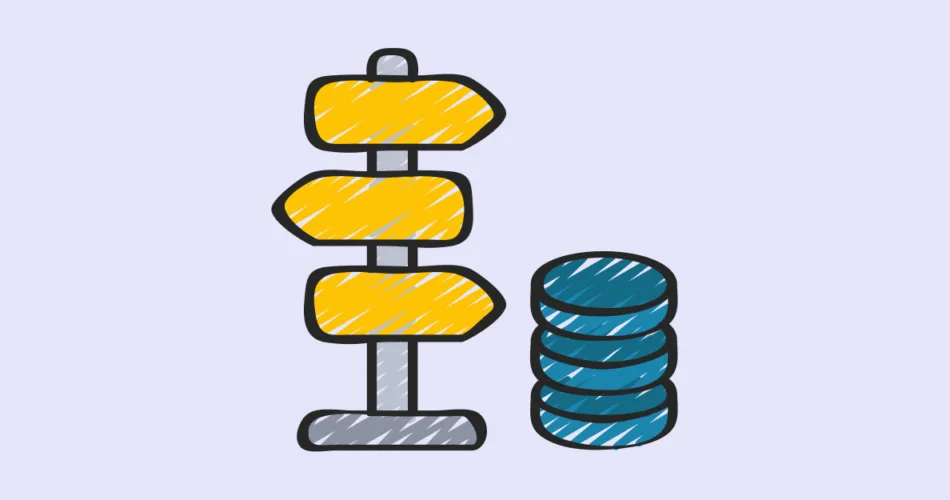
Comments