Break and continue statements are powerful tools in Java programming that allow you to exert precise control over the flow of loops. These statements provide the ability to alter the default behavior of loops, enabling you to break out of a loop prematurely or skip a specific iteration. In this comprehensive guide, we’ll delve into the world of break and continue statements in Java, exploring their functionality, use cases, and practical examples.
The Break Statement: Breaking the Loop
The break statement is used to terminate the execution of a loop prematurely. When encountered, the break statement immediately exits the loop, regardless of whether the loop condition is still true. This can be particularly useful when you need to stop iterating under specific conditions:
for (int i = 1; i <= 10; i++) {
if (i == 5) {
break; // Terminate the loop when i equals 5
}
System.out.println("Value: " + i);
}
In this example, the loop stops as soon as i equals 5, and the output includes values up to 4. The break statement conveniently enables us to exit a loop when it meets a specific condition, thus saving unnecessary iterations and enhancing performance.
The Continue Statement: Skipping Iterations
The continue statement skips the current iteration of a loop and proceeds to the next one. When encountered, the continue statement effectively jumps over the remaining code within the current iteration and moves on to the next iteration. This is valuable when you want to exclude certain values or cases from your loop:
for (int i = 1; i <= 10; i++) {
if (i % 2 == 0) {
continue; // Skip even numbers
}
System.out.println("Odd Value: " + i);
}
In this example, we use the continue statement to skip even numbers, resulting in the output displaying only odd values. The continue statement enables you to tailor the behavior of your loop to suit specific requirements, making your code more concise and efficient.
Use Cases and Practical Examples
Break and continue statements find applications in a variety of scenarios, including:
- Safely exit loops when meeting a certain condition to prevent unnecessary iterations.
- Skip specific cases or values that are not relevant to the current loop’s purpose.
- Implementing search algorithms that terminate early upon finding a match.
- Optimizing loops to improve performance by avoiding redundant computations.
Examine the following example, where we utilize a break statement to exit a loop upon discovering a specific value:
int[] numbers = { 10, 20, 30, 40, 50 };
int searchValue = 30;
for (int number : numbers) {
if (number == searchValue) {
System.out.println("Value found: " + number);
break; // Terminate the loop when the value is found
}
}
Best Practices for Using Break and Continue Statements
While break and continue statements offer valuable control over loop behavior, it’s important to use them judiciously to maintain code readability and understandability:
- Accompany break and continue statements with meaningful comments to explain their purpose.
- Avoid excessive nesting of loops to prevent confusion and improve code maintainability.
- Strategically place break and continue statements to achieve the desired outcome.
Conclusion: Navigating Loop Behavior with Precision
Break and continue statements are essential tools in a Java programmer’s toolkit, allowing you to shape the flow of loops to match your specific requirements. By mastering these statements, you gain the ability to optimize loop performance, implement early exit conditions, and skip iterations that are not relevant to your task.
In this guide, we’ve explored the functionality and applications of break and continue statements in Java, providing practical examples and insights. By using these statements thoughtfully, you enhance the efficiency and clarity of your code, contributing to the creation of robust and responsive Java applications.
So, embrace the power of break and continue statements, experiment with different loop scenarios, and elevate your Java coding endeavors to new heights of functionality and creativity. Remember, each loop behavior modification is an opportunity to fine-tune your software and contribute to the ever-evolving landscape of software development.
Subscribe to our email newsletter to get the latest posts delivered right to your email.

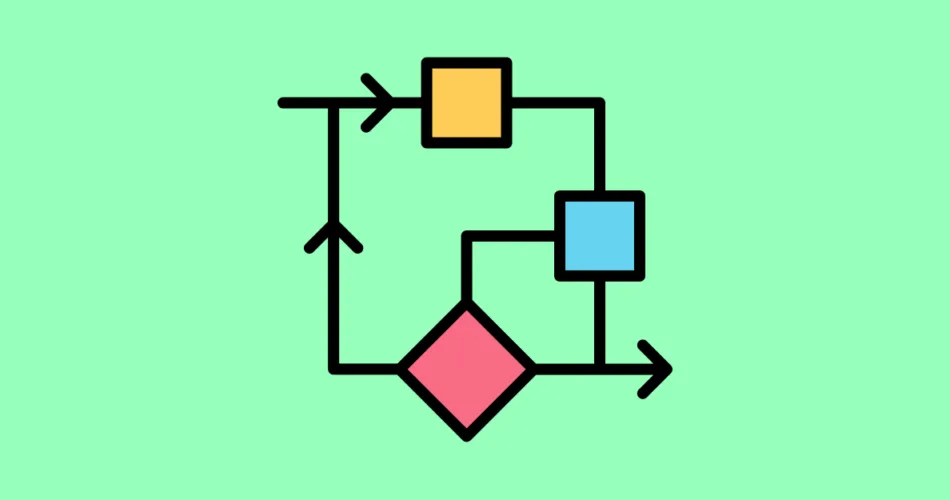
Comments