Strings are a fundamental and versatile data type in Java, enabling you to work with sequences of characters and text. From simple concatenation to advanced manipulation, understanding how to work with strings is crucial for building dynamic and feature-rich Java applications. In this comprehensive guide, we’ll dive into the world of string manipulation in Java, exploring various techniques and providing hands-on examples.
Creating and Initializing Strings
In Java, strings are created using the String class, which provides various constructors and methods for working with text. Here’s how you can create and initialize strings:
String str1 = "Hello, World!"; // Creating a string using literal
String str2 = new String("Java"); // Creating a string using constructor
Concatenating Strings
Concatenation is the process of combining multiple strings into one. You can use the + operator or the concat() method to concatenate strings:
String firstName = "John";
String lastName = "Doe";
String fullName = firstName + " " + lastName; // Using + operator
String completeName = firstName.concat(" ").concat(lastName); // Using concat() method
String Length and Indexing
You can retrieve the length of a string using the length() method, and access individual characters using zero-based indexing:
String text = "Java Programming";
int length = text.length(); // Get length of the string
char firstChar = text.charAt(0); // Get first character
char lastChar = text.charAt(length - 1); // Get last character
Substring Extraction
The substring() method allows you to extract a portion of a string based on starting and ending indices. Here’s an example:
String sentence = "Java is a versatile programming language.";
String substring = sentence.substring(0, 4); // Extract "Java"
Searching and Replacing
Java provides methods for searching for specific substrings and replacing them with new values:
String text = "Java is fun and Java is versatile.";
int index = text.indexOf("Java"); // Find the first occurrence of "Java"
String replaced = text.replace("Java", "Python"); // Replace "Java" with "Python"
Converting Case
You can convert the case of a string using methods like toUpperCase() and toLowerCase():
String mixedCase = "JavaPrOgRaM";
String upperCase = mixedCase.toUpperCase(); // Convert to uppercase
String lowerCase = mixedCase.toLowerCase(); // Convert to lowercase
String Comparison
Comparing strings involves checking for equality or ordering. Use methods like equals(), equalsIgnoreCase(), compareTo(), and compareToIgnoreCase() for string comparison:
String str1 = "apple";
String str2 = "Apple";
boolean isEqual = str1.equals(str2); // Check if equal (case-sensitive)
boolean isIgnoreCaseEqual = str1.equalsIgnoreCase(str2); // Check if equal (case-insensitive)
int compareResult = str1.compareTo(str2); // Compare lexicographically
Formatting Strings
Java provides the String.format() method and printf() method for formatting strings. You can use placeholders and formatting specifiers to control how data is presented:
String formatted = String.format("Name: %s, Age: %d", "John", 30);
System.out.printf("Name: %s, Age: %d", "Alice", 25); // Using printf()
Conclusion: Unleashing String Power
Strings are a cornerstone of Java programming, offering a myriad of capabilities for working with text-based data. From concatenation to manipulation, searching to formatting, mastering string techniques empowers you to create versatile and expressive applications that handle textual data effectively.
In this guide, we’ve explored the diverse world of string manipulation in Java, showcasing methods for concatenation, substring extraction, searching, case conversion, comparison, and formatting. By harnessing the power of strings, you open the door to crafting software that communicates, interacts, and delivers information seamlessly.
So, embrace the realm of string manipulation, experiment with its myriad possibilities, and elevate your Java coding endeavors to new heights of functionality and creativity. Remember, each string operation is a step toward constructing robust and user-friendly Java applications that contribute to the ever-evolving landscape of software development.
Subscribe to our email newsletter to get the latest posts delivered right to your email.

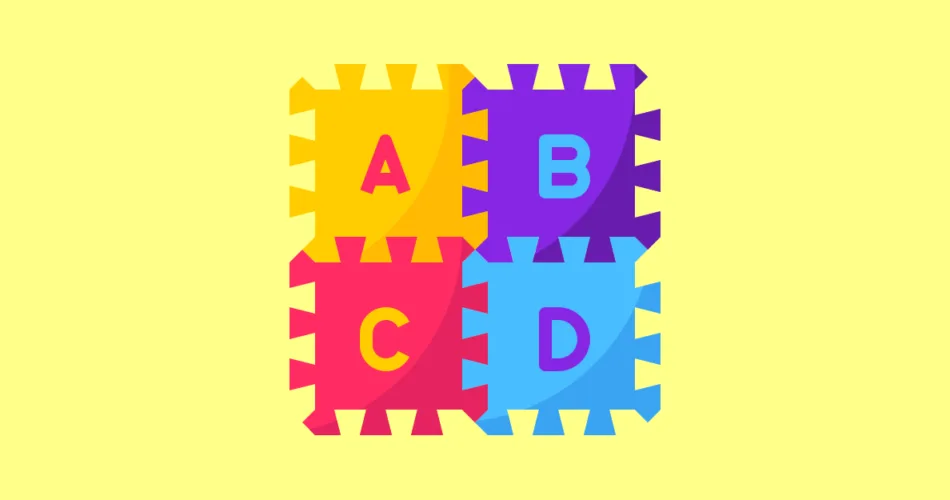
Comments