Mocking and test doubles are essential concepts in unit testing that help developers create isolated and controlled testing environments. They allow you to isolate the code you want to test by simulating the behavior of external dependencies, such as databases, APIs, or services. In this post, we’ll explore the fundamentals of mocking, the use of mocking libraries like Mockito and EasyMock, and how to mock dependencies effectively for isolation during unit testing.
Introduction to Mocking
Mocking is a technique used to replace real implementations of dependencies with simulated objects, known as mock objects, during testing. These mock objects imitate the behavior of the real dependencies without actually executing their code. Mocking is particularly useful when you want to isolate the code under test and control the input and output of the dependent components.
Here’s a simple example of mocking in Java using the Mockito library:
import org.junit.jupiter.api.Test;
import static org.mockito.Mockito.*;
public class ExampleServiceTest {
@Test
public void testExampleService() {
// Create a mock object
ExampleDependency mockDependency = mock(ExampleDependency.class);
// Set up mock behavior
when(mockDependency.getData()).thenReturn("Mocked Data");
// Create an instance of the service with the mock dependency
ExampleService service = new ExampleService(mockDependency);
// Perform the test
String result = service.processData();
// Verify the expected behavior
assertEquals("Processed Mocked Data", result);
}
}
In this example, we create a mock object `mockDependency` for `ExampleDependency` using Mockito. We set up its behavior using `when()` and `thenReturn()` to return a specific value when the `getData()` method is called. This allows us to test the `ExampleService` class in isolation, knowing that the dependency behaves as expected.
Using Mocking Libraries (Mockito, EasyMock)
There are several Java mocking libraries available, with Mockito and EasyMock being among the most popular choices. These libraries provide convenient ways to create and configure mock objects, define expected behaviors, and verify interactions with those objects.
Here’s how you can use EasyMock to create a mock object:
import org.junit.jupiter.api.Test;
import org.easymock.EasyMock;
public class ExampleServiceTest {
@Test
public void testExampleService() {
// Create a mock object
ExampleDependency mockDependency = EasyMock.createMock(ExampleDependency.class);
// Set up mock behavior
EasyMock.expect(mockDependency.getData()).andReturn("Mocked Data");
// Create an instance of the service with the mock dependency
ExampleService service = new ExampleService(mockDependency);
// Perform the test
String result = service.processData();
// Verify the expected behavior
assertEquals("Processed Mocked Data", result);
}
}
In this example, we use EasyMock to create a mock object and define its behavior using `expect()` and `andReturn()` methods. EasyMock provides similar functionality to Mockito and is a suitable choice for mocking in Java.
Mocking Dependencies for Isolation
One of the primary reasons for mocking is to isolate the code under test from external dependencies. When writing unit tests, you want to focus on testing a specific piece of functionality without the need to interact with real databases, services, or other components that could introduce complexity or unpredictability.
By mocking dependencies, you can control the behavior of those dependencies in a controlled manner, ensuring that your tests are consistent and reliable. This level of isolation allows you to detect and fix issues within the tested component more effectively.
Overall, Mocking and Test Doubles are valuable techniques in unit testing that helps developers build more robust and maintainable software by ensuring that individual components function correctly in isolation.
Subscribe to our email newsletter to get the latest posts delivered right to your email.

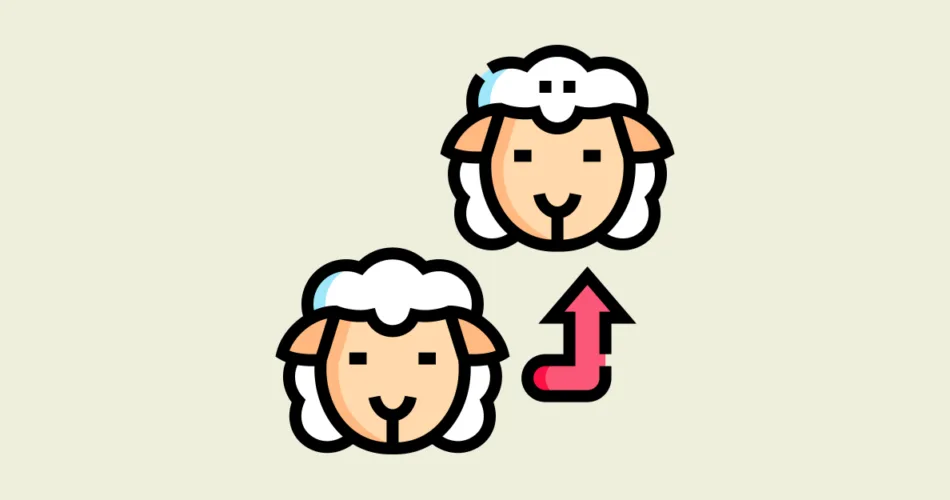
Comments