Git’s branching and merging capabilities are essential for collaborating on software projects. Understanding how to create, manage branches, and effectively merge changes can significantly improve your development workflow. In this guide, we’ll delve into Git’s branching and merging concepts.
Creating and Managing Branches
Branches in Git allow you to work on different aspects of your project simultaneously without affecting the main codebase. Here’s how to create and manage branches:
Create a New Branch: To create a new branch, use the following command:
git checkout -b <branch-name>
This command will create and switch to a new branch named <branch-name>.
Switch Branches: To switch between branches, use:
git checkout <branch-name>
Delete a Branch: To delete a branch, use:
git branch -d <branch-name>
Branches can be used for different purposes, like feature development, bug fixes, or even experiments, making it easier to manage parallel work.
Merging Changes from One Branch to Another
Merging is the process of integrating changes from one branch into another. Git offers various methods to merge branches, including the following:
Merge: Use this command to merge changes from one branch into the current branch:
git merge <source-branch>
This combines the changes from <source-branch> into the current branch.
Rebase: Rebase is an alternative to merging, which moves the entire history of one branch onto another. It creates a linear history, which can be cleaner:
git rebase <upstream-branch>
Choose merging or rebasing based on your project’s requirements and collaboration style.
Strategies for Branching (Feature, Release, Hotfix)
Git’s branching strategies help manage different aspects of the development cycle:
Feature Branches: Create branches for new features or enhancements. Develop the feature in isolation, then merge it back into the main branch when complete.
Release Branches: When preparing for a release, create a dedicated branch. This branch can receive bug fixes and updates for the upcoming release while the main branch continues development.
Hotfix Branches: For critical issues in production, create hotfix branches. These branches focus solely on fixing the issue and are then merged into both the main and release branches.
Adopting these branching strategies helps maintain a clean and organized Git workflow.
Subscribe to our email newsletter to get the latest posts delivered right to your email.

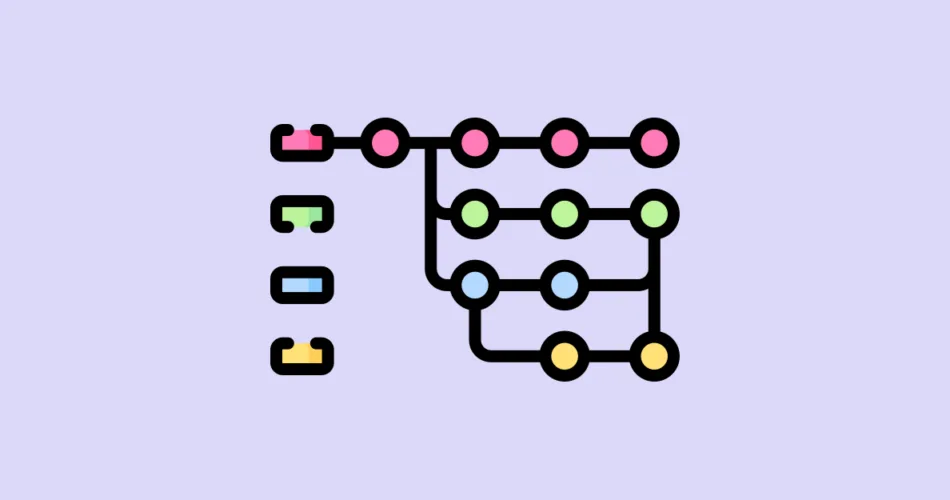
Comments