Reading and writing data to files is a fundamental skill in C++ programming, allowing developers to interact with external data sources and create persistent storage solutions. Whether you’re building a data processing application or saving user preferences, mastering file input/output (I/O) operations is essential. In this detailed guide, we’ll explore the techniques, best practices, and examples of reading from and writing to files in C++, equipping you with the knowledge to handle file operations confidently and efficiently.
Reading from Files
Opening a File for Reading:
To begin reading from a file, you need to open it using the std::ifstream class. This creates an input file stream that facilitates data extraction from the file.
Example: Opening a file for reading
#include <fstream>
#include <iostream>
int main() {
std::ifstream inputFile("data.txt"); // Open data.txt for reading
if (inputFile.is_open()) {
// Read data from the file
// ...
inputFile.close(); // Close the file
} else {
std::cerr << "Failed to open file for reading." << std::endl;
}
return 0;
}
Reading Data from a File:
Once the file is open, you can utilize various methods to read data, such as the operator>> for formatted input or getline() for reading lines.
Example: Reading integers from a file
#include <fstream>
#include <iostream>
int main() {
std::ifstream inputFile("numbers.txt");
if (inputFile.is_open()) {
int num;
while (inputFile >> num) {
std::cout << num << " ";
}
inputFile.close();
} else {
std::cerr << "Failed to open file for reading." << std::endl;
}
return 0;
}
Writing to Files:
Opening a File for Writing:
To write data to a file, you’ll need to create an output file stream (std::ofstream) and associate it with the desired file.
Example: Opening a file for writing
#include <fstream>
#include <iostream>
int main() {
std::ofstream outputFile("output.txt"); // Open output.txt for writing
if (outputFile.is_open()) {
// Write data to the file
// ...
outputFile.close(); // Close the file
} else {
std::cerr << "Failed to open file for writing." << std::endl;
}
return 0;
}
Writing Data to a File:
Utilize the << operator to write data to a file, similar to how you would perform console output.
Example: Writing text to a file
#include <fstream>
#include <iostream>
int main() {
std::ofstream outputFile("output.txt");
if (outputFile.is_open()) {
outputFile << "Hello, file I/O!" << std::endl;
outputFile.close();
} else {
std::cerr << "Failed to open file for writing." << std::endl;
}
return 0;
}
Best Practices for File I/O
- Check File Open Status: Always verify if a file is successfully opened before conducting read or write operations.
- Use Exception Handling: Employ try-catch blocks to gracefully manage exceptions that may arise during file operations.
- Properly Close Files: Always close files using the
close()method to ensure efficient resource management. - Handle File Paths: Employ relative or absolute file paths to ensure accurate file access, particularly when dealing with files in different directories.
Conclusion
Efficient file input/output operations are essential for any programmer working with data and external resources. In C++, you possess a powerful set of tools to handle file operations seamlessly, allowing for data persistence and retrieval. By mastering the art of reading and writing to files, you empower yourself to create applications that communicate with external data sources effortlessly, enhancing their functionality and utility.
As you advance in your C++ programming journey, your adeptness at managing file I/O will significantly contribute to your skill set, enabling you to build applications that store, retrieve, and manipulate data with precision and dependability.
Subscribe to our email newsletter to get the latest posts delivered right to your email.

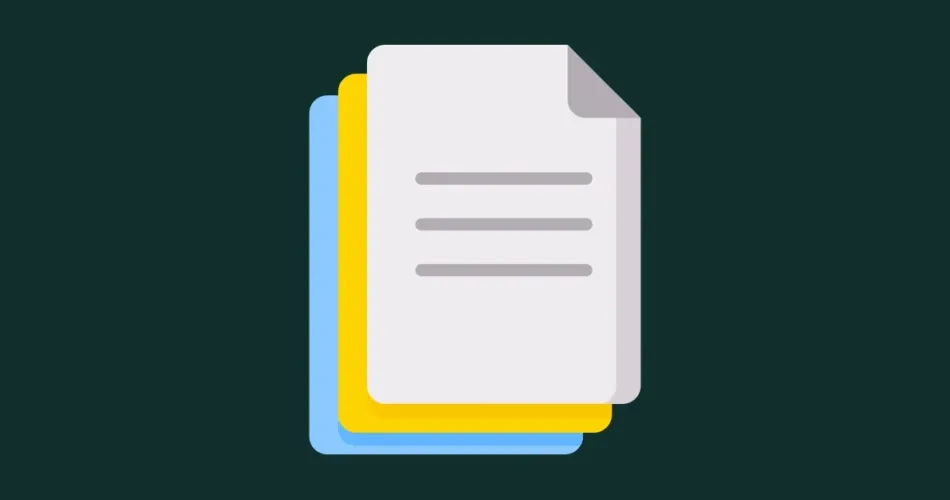
Comments