Serialization & deserialization in Java are fundamental concepts that enable the conversion of objects into a format that can be stored and later reconstructed. This process plays a crucial role in various scenarios, such as storing object data in files, sending objects over a network, and caching objects in memory. In this blog post, we’ll dive into the world of serialization and deserialization, understanding their importance, mechanisms, and how they contribute to object persistence in Java.
Understanding Serialization
Serialization refers to the process of converting an object’s state into a byte stream, which can be easily stored in a file or transmitted over a network. This byte stream contains not only the object’s data but also information about its type and structure. The resulting stream can be saved to disk, sent to another machine, or even stored in a database.
Let’s consider a simple example of serializing an object in Java:
import java.io.*;
public class SerializationExample {
public static void main(String[] args) {
try {
// Create an object to serialize
Student student = new Student("Alice", 20, "Computer Science");
// Serialize the object
FileOutputStream fileOut = new FileOutputStream("student.ser");
ObjectOutputStream out = new ObjectOutputStream(fileOut);
out.writeObject(student);
out.close();
fileOut.close();
System.out.println("Object has been serialized.");
} catch (IOException e) {
e.printStackTrace();
}
}
}
Deserialization: Reconstructing Objects
Deserialization, on the other hand, involves the process of reconstructing an object from a byte stream. This is particularly useful when retrieving object data from files, databases, or other sources. During deserialization, Java uses the information in the byte stream to recreate the object’s original state.
Here’s an example of deserializing the Student object we serialized earlier:
import java.io.*;
public class DeserializationExample {
public static void main(String[] args) {
try {
// Deserialize the object
FileInputStream fileIn = new FileInputStream("student.ser");
ObjectInputStream in = new ObjectInputStream(fileIn);
Student student = (Student) in.readObject();
in.close();
fileIn.close();
// Print the deserialized object's details
System.out.println("Deserialized Object:");
System.out.println("Name: " + student.getName());
System.out.println("Age: " + student.getAge());
System.out.println("Major: " + student.getMajor());
} catch (IOException | ClassNotFoundException e) {
e.printStackTrace();
}
}
}
Customizing Serialization with Serializable
Java’s serialization mechanism automatically handles many aspects of the serialization process, including the conversion of an object’s fields into bytes. However, there might be cases where you want more control over how an object is serialized. To achieve this, you can implement the Serializable interface and override certain methods.
By implementing Serializable, the Student class indicates that instances of this class can be serialized. However, in some cases, you might need to customize the serialization process further by implementing the writeObject and readObject methods.
Conclusion
Serialization and deserialization are essential concepts in Java that allow objects to be persisted, transmitted, and reconstructed. These mechanisms enable object persistence and data sharing within programs or across machines. By understanding how to serialize and deserialize objects, you’ll have the ability to store and retrieve complex data structures seamlessly, making them a valuable skill for Java developers.
Subscribe to our email newsletter to get the latest posts delivered right to your email.

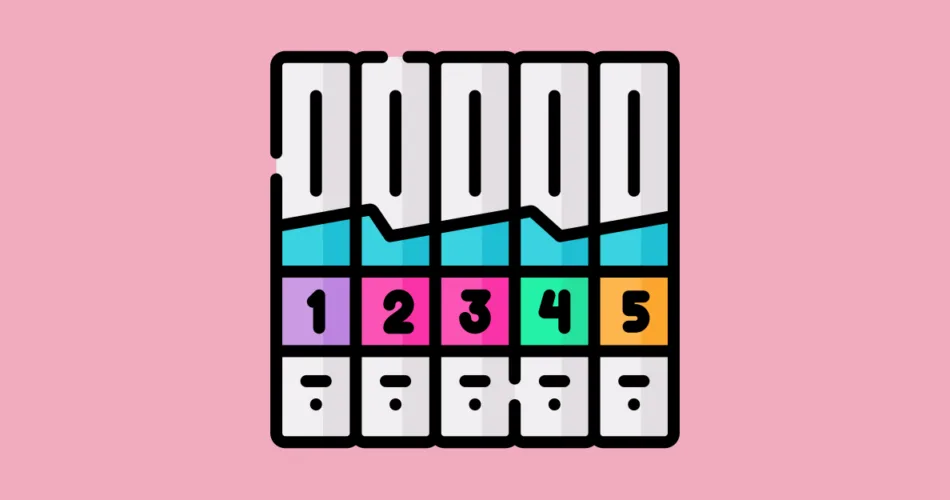
Comments