Streams are a cornerstone of C++ programming, enabling seamless communication between programs and external sources of data. Whether you’re reading from the keyboard, writing to files, or interacting with network sockets, streams provide a versatile and elegant solution. In this comprehensive blog post, we dive into the world of streams in C++, exploring their types, modes, usage, and practical examples. Whether you’re a novice or an experienced developer, this guide equips you with the knowledge to harness the power of streams and streamline your input and output operations.
Understanding Streams in C++
The Concept of Streams:
Streams are sequences of characters or bytes that facilitate communication between a program and various input/output devices. They abstract the underlying data source, allowing developers to focus on processing data rather than managing low-level operations.
Stream Types:
C++ offers three main types of streams:
- Input Streams (
std::istream): Used for reading data from sources such as the keyboard or files. - Output Streams (
std::ostream): Used for writing data to destinations such as the console or files. - Bidirectional Streams (
std::iostream): Combines the functionalities of input and output streams.
Stream Modes:
Streams can be associated with different devices by specifying their modes:
- Text Mode: Default mode where data is treated as text and subjected to newline conversions.
- Binary Mode: Reads or writes data without any transformations, suitable for non-textual data.
Example: Reading and writing in binary mode
#include <fstream>
int main() {
std::ofstream binaryFile("data.bin", std::ios::binary);
int value = 42;
if (binaryFile.is_open()) {
binaryFile.write(reinterpret_cast<const char*>(&value), sizeof(value));
binaryFile.close();
}
return 0;
}
Working with Streams:
Reading from Streams:
Use the extraction operator (>>) to read data from input streams.
Example: Reading integers from the console
#include <iostream>
int main() {
int num;
std::cout << "Enter an integer: ";
std::cin >> num;
std::cout << "You entered: " << num << std::endl;
return 0;
}
Writing to Streams:
The insertion operator (<<) writes data to output streams.
Example: Writing data to the console
#include <iostream>
int main() {
std::cout << "Hello, ";
std::cout << "world!" << std::endl;
return 0;
}
Manipulators:
Manipulators modify the behavior of streams. Common manipulators include std::endl (newline) and std::setw (set width).
Example: Using manipulators for formatted output
#include <iostream>
#include <iomanip>
int main() {
double value = 3.14159;
std::cout << "Value: " << std::setw(10) << std::setprecision(3) << value << std::endl;
return 0;
}
File Streams:
C++ provides file streams for reading from and writing to files.
Example: Reading and writing to a file
#include <fstream>
#include <iostream>
int main() {
std::ofstream outputFile("output.txt");
if (outputFile.is_open()) {
outputFile << "Hello, file I/O!" << std::endl;
outputFile.close();
} else {
std::cerr << "Failed to open file for writing." << std::endl;
}
return 0;
}
Conclusion
Streams are the backbone of input and output operations in C++, enabling developers to seamlessly communicate with various data sources. Whether you’re working with keyboard input, files, or other devices, streams provide a unified and efficient approach. By understanding the types, modes, and manipulators associated with streams, you can simplify complex I/O operations and enhance your code’s readability and maintainability.
As you continue your journey in C++ programming, mastering the art of streams will significantly contribute to your ability to create versatile and user-friendly applications that seamlessly interact with external data.
Subscribe to our email newsletter to get the latest posts delivered right to your email.

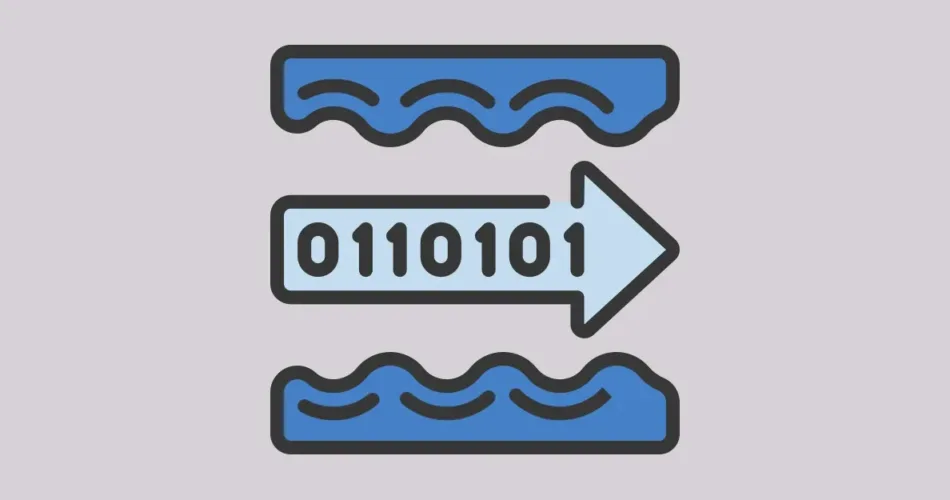
Comments