Collaboration is a cornerstone of successful software development, and having the right tools for code collaboration is essential for teams to work efficiently and effectively. In this article, we’ll explore some of the top tools and platforms that facilitate code collaboration among developers.
Git Hosting Platforms
Git hosting platforms provide a central place for teams to store, manage, and collaborate on code repositories. These platforms offer a wide range of features, including version control, code review, issue tracking, and continuous integration. Here are three popular Git hosting platforms:
- GitHub: GitHub is one of the most widely used Git hosting platforms. It offers features like pull requests, code reviews, project boards, and GitHub Actions for CI/CD. GitHub also provides a marketplace for integrations and extensions, allowing teams to customize their workflow.
- GitLab: GitLab is another robust Git hosting platform that provides an end-to-end DevOps platform. It includes features such as code review, CI/CD pipelines, container registry, and issue tracking. GitLab can be self-hosted or used as a cloud service.
- Bitbucket: Bitbucket, by Atlassian, offers Git and Mercurial hosting. It integrates seamlessly with Jira, Atlassian’s issue tracking tool. Bitbucket provides features like code collaboration, pull requests, and Pipelines for CI/CD.
# Create a new repository on GitHub, GitLab, or Bitbucket
# Invite collaborators to the repository
# Collaborate on code changes using pull requests and code review
# Automate CI/CD pipelines for testing and deployment
These Git hosting platforms offer both cloud-based and self-hosted options, giving teams flexibility in choosing the hosting environment that best suits their needs. They provide a centralized location for version control and collaboration, making it easy for developers to work together on code projects.
Web-Based IDEs and Collaboration Tools
Web-based Integrated Development Environments (IDEs) and collaboration tools enable developers to code, collaborate, and review code changes directly from their web browsers. These tools provide a lightweight and accessible way to work on code without the need for complex local setups. Here are a few noteworthy options:
- Visual Studio Code Online: Visual Studio Code (VS Code) Online is the web-based version of the popular VS Code desktop IDE. It allows developers to write, debug, and collaborate on code through a web browser. Teams can share a coding session in real-time and perform code reviews.
- CodeSandbox: CodeSandbox is an online code editor for web development. It provides an instant development environment with features like real-time collaboration, code sharing, and deployment. It’s particularly useful for web projects and prototyping.
- Gitpod: Gitpod is a cloud-based development environment that integrates seamlessly with Git hosting platforms like GitHub and GitLab. Developers can start coding directly from their browser with pre-configured workspaces. It offers collaborative coding and automation.
# Access and edit code directly in web-based IDEs
# Collaborate on code with team members in real-time
# Review and comment on code changes
# Test and deploy code from the web-based environment
Web-based IDEs and collaboration tools are convenient for teams looking to code and collaborate without the need for local installations. They are especially valuable for remote teams and quick prototyping, enabling developers to work together seamlessly.
In conclusion, having the right tools for code collaboration is essential for modern software development teams. Git hosting platforms offer centralized version control and collaboration features, while web-based IDEs and collaboration tools provide accessible and lightweight coding environments. By leveraging these tools, teams can enhance their productivity, streamline collaboration, and deliver high-quality software.
Subscribe to our email newsletter to get the latest posts delivered right to your email.

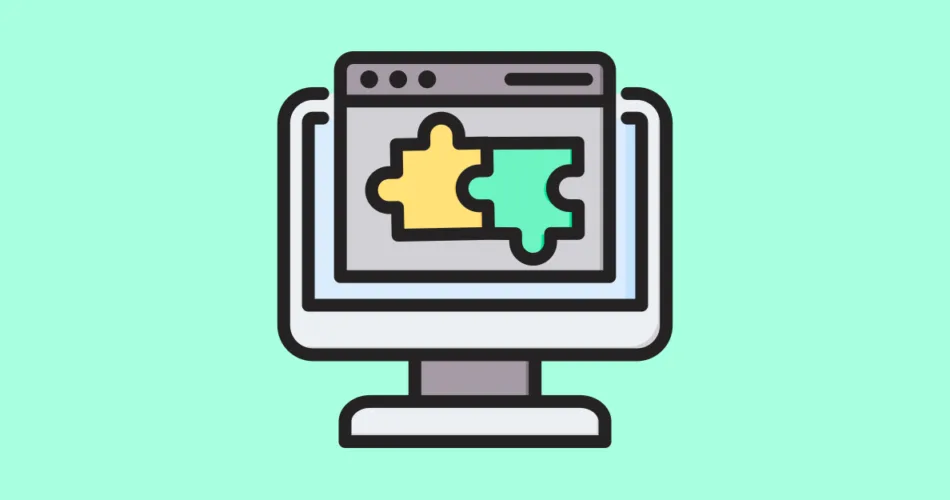
Comments