In the world of software development, ensuring the reliability and correctness of your code is paramount. One of the most effective ways to achieve this is through rigorous testing. JUnit, a widely-used testing framework for Java, provides developers with a robust toolset to automate and streamline the testing process. In this article, we’ll delve into the concepts of test suites and annotations in JUnit, exploring how they contribute to the creation of comprehensive and organized test suites.
Understanding Test Suites
Test suites in JUnit allow you to group multiple test classes together, enabling you to execute a collection of tests as a single unit. This helps in organizing your test cases, improving maintainability, and providing a clear structure for your testing efforts. To achieve this, JUnit provides the @RunWith annotation, which specifies a runner class for executing the tests in the suite.
import org.junit.runner.RunWith;
import org.junit.runners.Suite;
@RunWith(Suite.class)
@Suite.SuiteClasses({TestClass1.class, TestClass2.class, TestClass3.class})
public class TestSuite {
// This class remains empty, used only as a holder for the above annotations
}
In the code snippet above, we define a test suite using the @RunWith and @Suite.SuiteClasses annotations. The @RunWith(Suite.class) annotation indicates that this class will run as a suite, and the @Suite.SuiteClasses annotation specifies the test classes to include in the suite. The TestSuite class itself remains empty, as it serves as a container for the annotations.
Annotations in JUnit
Annotations play a pivotal role in JUnit testing as they provide metadata and instructions to the framework about how to execute tests. Here are some key annotations used in JUnit:
@BeforeClass: This annotation indicates that a static method will be executed once before any test methods in the class. It’s commonly used to set up expensive resources that can be shared among tests.@AfterClass: Similar to@BeforeClass, this annotation designates a static method to run after all the test methods in the class have executed. It’s often used to release resources acquired during testing.@Before: Annotated methods with@Beforeare executed before each test method. They are typically used for setting up initial conditions.@After: Conversely, methods annotated with@Afterare executed after each test method. They’re useful for cleaning up resources and reverting changes made during testing.@Test: This is one of the most fundamental annotations in JUnit. It marks a method as a test method that should be executed by the testing framework.
Let’s take a closer look at how some of these annotations are used:
import org.junit.*;
public class MyTestClass {
@BeforeClass
public static void setUpClass() {
// Initialize resources before any tests run
}
@AfterClass
public static void tearDownClass() {
// Release resources after all tests have completed
}
@Before
public void setUp() {
// Set up initial conditions before each test
}
@After
public void tearDown() {
// Clean up after each test
}
@Test
public void testAddition() {
// Test logic here
}
@Test
public void testSubtraction() {
// Test logic here
}
}
In the example above, the @BeforeClass method setUpClass() is run once before any test methods in the class, while the @AfterClass method tearDownClass() is executed after all tests have completed. The @Before and @After methods run before and after each test method, respectively. The @Test annotations mark the methods as test cases to be executed by the testing framework.
Utilizing Annotations for Organized Testing
Annotations offer a potent mechanism to structure tests, manage resources, and guarantee the desired execution sequence of tests. So, utilizing these annotations enables the creation of structured test suites that encompass diverse scenarios and edge cases within your codebase.
With a solid understanding of test suites and annotations in JUnit, you’re well-equipped to embark on the journey of effective Java testing. Basically, you can form a strong testing framework by organizing tests, managing lifecycle methods, and using annotations, enhancing software quality.
Subscribe to our email newsletter to get the latest posts delivered right to your email.

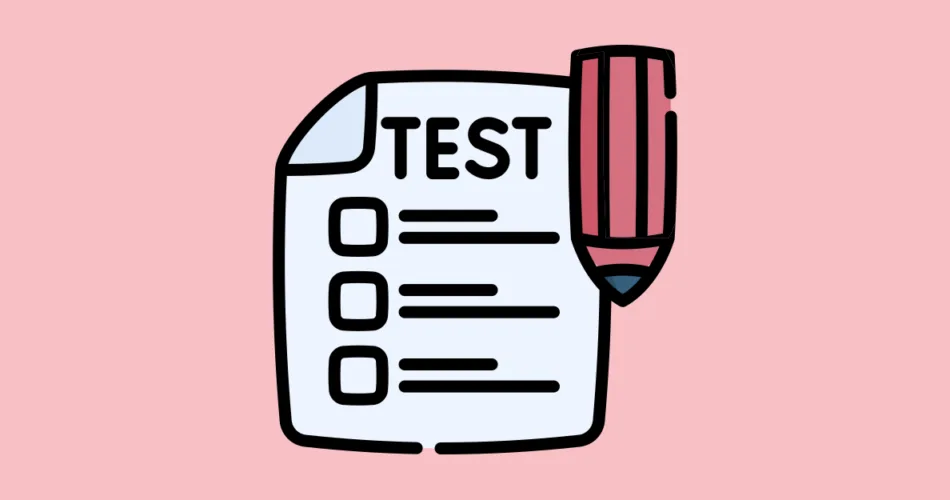
Comments