In the world of C++ programming, arrays serve as a versatile and powerful tool for storing multiple elements of the same data type in a contiguous memory block. As a fundamental data structure, arrays play a vital role in various algorithms, data processing, and system-level programming tasks. In this comprehensive blog post, we will explore arrays in C++, their importance, usage, and best practices, with a focus on efficient data storage and manipulation. Whether you are a beginner or an experienced developer, this guide will equip you with the knowledge and skills to master arrays in C++ and build robust and optimized applications.
Understanding Arrays in C++
In C++, an array is a collection of elements of the same data type, grouped under a single name. Each element in the array can be accessed using an index, which denotes its position within the array. Arrays offer direct and efficient access to data, making them an essential data structure for various programming scenarios.
The basic syntax for declaring an array in C++ is as follows:
data_type array_name[array_size];
Example:
int scores[5]; // Declaring an integer array 'scores' with a size of 5
Key Benefits of Using Arrays in C++
Arrays provide several advantages in C++ programming, making them indispensable for data storage and manipulation:
Efficient Access: Arrays offer constant-time access to elements using their index, making data retrieval fast and efficient.
Sequential Memory: Elements in an array are stored in contiguous memory locations, promoting cache locality and efficient memory usage.
Compact Representation: Arrays allow you to store multiple elements of the same data type under a single variable name, reducing code complexity and enhancing readability.
Iterative Processing: Arrays facilitate iterative processing through loops, enabling operations on multiple elements with minimal code duplication.
Declaring and Initializing Arrays in C++
a. Declaration and Size Specification:
To declare an array in C++, you need to specify its data type and size. The size of the array must be a non-negative constant integral value.
int scores[5]; // Declaring an integer array 'scores' with a size of 5
b. Initialization:
Arrays can be initialized at the time of declaration or later during program execution. Initialization assigns values to the array elements.
int scores[5] = {90, 85, 95, 78, 88}; // Initializing the 'scores' array with specific values
c. Partial Initialization:
If you don’t provide enough values during initialization, the remaining elements are initialized to zero (for numeric data types) or null (for pointers).
int numbers[10] = {1, 2, 3}; // The first three elements are initialized, the rest are set to 0
Accessing Elements in Arrays
Elements in an array can be accessed using their index, starting from 0 for the first element and increasing sequentially.
int scores[5] = {90, 85, 95, 78, 88};
// Accessing array elements
int firstScore = scores[0]; // The first element (index 0) is 90
int thirdScore = scores[2]; // The third element (index 2) is 95
Multi-Dimensional Arrays
C++ supports multi-dimensional arrays, allowing you to store data in multiple dimensions, such as matrices or tables.
a. 2D Arrays:
A 2D array is an array of arrays. You can visualize it as a grid with rows and columns.
int matrix[3][3] = {
{1, 2, 3},
{4, 5, 6},
{7, 8, 9}
};
b. 3D Arrays:
A 3D array is an array of 2D arrays. It extends the concept of a matrix into three dimensions.
int cube[2][3][4] = {
{{1, 2, 3, 4},
{5, 6, 7, 8},
{9, 10, 11, 12}},
{{13, 14, 15, 16},
{17, 18, 19, 20},
{21, 22, 23, 24}}
};
Array Bounds and Out-of-Bounds Access
In C++, arrays are zero-indexed, meaning the first element has an index of 0. Accessing elements beyond the array bounds results in undefined behavior and can lead to segmentation faults or unexpected data.
Example:
int scores[5] = {90, 85, 95, 78, 88};
// Out-of-bounds access (undefined behavior)
int sixthScore = scores[5]; // Accessing the non-existent sixth element
Always ensure that array accesses are within valid bounds to prevent runtime errors.
Looping through Arrays
Loops are commonly used to iterate through arrays and perform operations on each element.
a. For Loop:
A for loop is a common choice for traversing an array.
int scores[5] = {90, 85, 95, 78, 88};
// Using a for loop to display array elements
for (int i = 0; i < 5; i++) {
cout << scores[i] << " ";
}
b. Range-based For Loop (C++11):
C++11 introduced a range-based for loop, simplifying array iteration.
int scores[5] = {90, 85, 95, 78, 88};
// Using a range-based for loop to display array elements
for (int score : scores) {
cout << score << " ";
}
Sorting Arrays
Sorting arrays is a common task in programming. C++ provides the std::sort function from the <algorithm> header for sorting arrays efficiently.
Example:
#include <algorithm>
int scores[5] = {90, 85, 95, 78, 88};
// Sorting the array in ascending order
std::sort(scores, scores + 5);
Best Practices for Using Arrays in C++
a. Array Size: Ensure that the array size is sufficient to store all the elements you need. Avoid excessive memory allocation to optimize memory usage.
b. Input Validation: When accepting user input for array elements, validate the input to prevent buffer overflows and undefined behavior.
c. Use Range-based For Loop (C++11): Whenever possible, use the range-based for loop for cleaner and more concise code.
d. Avoid Out-of-Bounds Access: Always check array bounds to avoid undefined behavior and runtime errors.
e. Prefer Standard Library Functions: Utilize functions from the C++ Standard Library, such as std::sort, for common array operations to improve code readability and maintainability.
Conclusion
In conclusion, arrays in C++ are a powerful and essential data structure for efficient data storage and manipulation. With their constant-time access and contiguous memory layout, arrays play a vital role in various programming tasks.
Understanding array declaration, initialization, access, and traversal is essential for leveraging the full potential of arrays. Multi-dimensional arrays extend the concept into higher dimensions, facilitating more complex data structures.
By adhering to best practices and avoiding common pitfalls, such as out-of-bounds access and excessive memory allocation, you can create robust and optimized applications using arrays in C++.
Arrays empower you to build elegant and efficient solutions for a wide range of problems. Mastering their usage is a stepping stone towards becoming a skilled and proficient C++ developer.
Subscribe to our email newsletter to get the latest posts delivered right to your email.

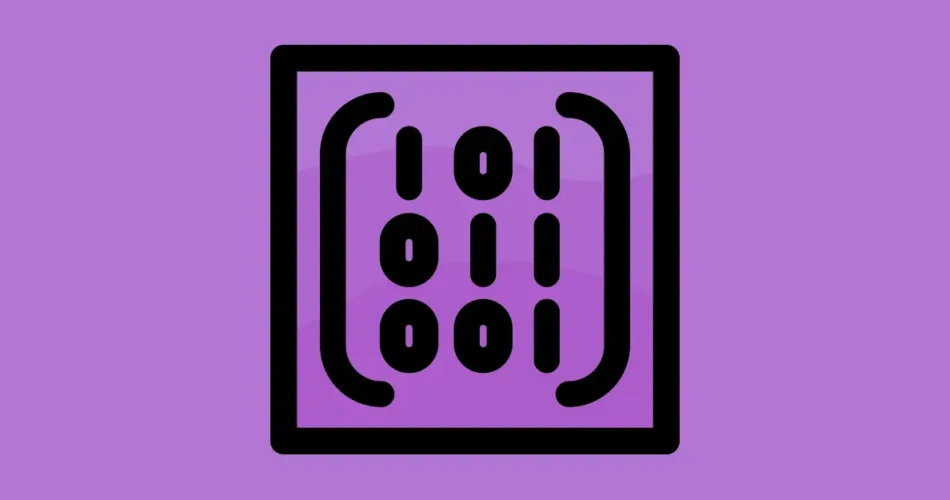
Comments