The Stream API in Java is a powerful and expressive feature introduced in Java 8 that allows developers to perform operations on sequences of elements. Streams provide a more functional approach to processing data, making your code cleaner and more concise. In this article, we’ll explore the basics of the Stream API and how it can significantly improve your code’s readability and efficiency.
Introduction to Streams
Streams are a sequence of elements that can be processed in parallel or sequentially. The Stream API allows you to perform operations on these elements, such as filtering, mapping, and reducing, without modifying the original data source. Streams provide a more functional programming style, enabling you to write code that’s both easy to read and understand.
Creating Streams:
List<String> names = Arrays.asList("Alice", "Bob", "Charlie");
Stream<String> nameStream = names.stream();
Stream<Integer> numberStream = Stream.of(1, 2, 3, 4, 5);
Stream Operations
Streams provide two types of operations: intermediate and terminal operations. Intermediate operations are used to transform or filter the data, and they return a new Stream. Terminal operations, on the other hand, produce a result or a side-effect, and they close the Stream.
Intermediate Operations:
Stream<String> filteredStream = nameStream.filter(name -> name.length() > 4);
Stream<Integer> mappedStream = numberStream.map(number -> number * 2);
Terminal Operations:
List<String> longNames = filteredStream.collect(Collectors.toList());
int sum = mappedStream.reduce(0, Integer::sum);
Parallel Streams
The Stream API supports parallel processing, allowing you to take advantage of multi-core processors for improved performance. Parallel streams automatically divide the data into multiple chunks and process them concurrently.
Creating Parallel Streams:
Stream<String> parallelNameStream = names.parallelStream();
Stream<Integer> parallelNumberStream = numberStream.parallel();
Example:
// Using parallel stream to find the sum of numbers
int sum = parallelNumberStream.reduce(0, Integer::sum);
Benefits of Streams
Using the Stream API offers several advantages for Java developers:
- Readability: Streams make code more concise and expressive, focusing on the operations rather than the iterations.
- Functional Approach: Streams encourage a functional programming style, reducing side-effects and making code more predictable.
- Parallel Processing: Parallel streams enable efficient utilization of multi-core processors for improved performance.
- Declarative Code: Streams enable a more declarative way of writing code, enhancing its readability and maintainability.
By incorporating Streams into your code, you can significantly enhance its quality and maintainability.
Stream API Limitations
While Streams provide numerous benefits, they also have some limitations:
- Resource Management: Closing streams manually is required when using external resources like files or network connections.
- Immutable Operations: Streams cannot modify the original data source; instead, they create a new Stream with the transformed data.
- Performance Overhead: In some cases, using Streams might introduce a slight performance overhead due to the additional functional abstraction.
Conclusion
The Stream API in Java is a powerful tool for processing collections of data in a functional and efficient manner. By leveraging Streams, you can write cleaner and more readable code, perform operations concurrently, and take advantage of a more functional programming style. Understanding how to create and use Streams, along with their intermediate and terminal operations, empowers developers to harness the full potential of the Stream API and write better Java applications.
With this comprehensive overview of the Stream API, you’re now well-equipped to apply this feature to your projects and take your Java programming skills to the next level. Whether you’re dealing with small datasets or large streams of data, the Stream API provides a versatile and efficient way to manipulate and process elements, making your codebase more elegant and maintainable.
Subscribe to our email newsletter to get the latest posts delivered right to your email.

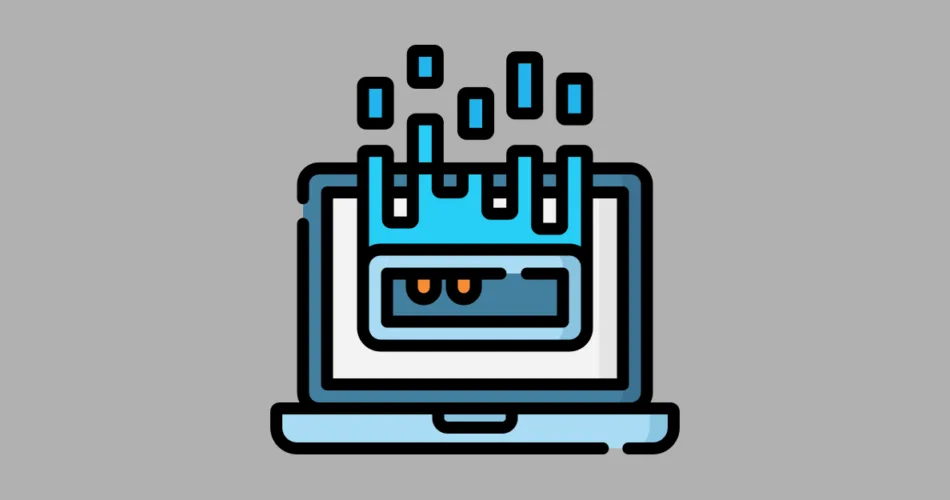
Comments