HashMap is a fundamental and widely used data structure in the Java programming language. It belongs to the Java Collections Framework and offers a dynamic and efficient way to store and retrieve key-value pairs. In this in-depth guide, we will explore the intricacies of HashMap, its features, benefits, and real-world examples of how to leverage its capabilities in your Java applications.
Understanding HashMap
HashMap is designed to store and manage data in the form of key-value pairs. It utilizes a hash table to provide fast access to elements, making it suitable for scenarios where quick lookups are essential. Each element in a HashMap consists of a unique key and an associated value. The key serves as an identifier, allowing efficient retrieval of the corresponding value.
Here’s a basic example of how to create and use a HashMap:
import java.util.HashMap;
import java.util.Map;
public class HashMapExample {
public static void main(String[] args) {
// Creating a HashMap
Map scores = new HashMap<>();
// Adding key-value pairs
scores.put("Alice", 90);
scores.put("Bob", 85);
scores.put("Charlie", 95);
// Retrieving a value using a key
int aliceScore = scores.get("Alice");
System.out.println("Alice's Score: " + aliceScore);
// Checking for the existence of a key
boolean containsBob = scores.containsKey("Bob");
System.out.println("Contains Bob: " + containsBob);
// Removing a key-value pair
scores.remove("Charlie");
System.out.println("HashMap after removal: " + scores);
}
}
In this example, we import the required classes from the java.util package, create a HashMap to store key-value pairs of String keys and Integer values, add elements to the HashMap, retrieve a value using a key, check for the existence of a key using containsKey(), and remove a key-value pair using remove().
Common Methods and Operations
HashMap provides a range of methods for manipulating and accessing its elements:
- put(K key, V value): Adds a key-value pair to the HashMap.
- get(Object key): Retrieves the value associated with a key.
- containsKey(Object key): Checks if the HashMap contains a specified key.
- isEmpty(): Returns whether the HashMap is empty or not.
- size(): Returns the number of key-value pairs in the HashMap.
- remove(Object key): Removes the key-value pair associated with the specified key.
- clear(): Removes all key-value pairs from the HashMap.
Let’s explore these methods through examples:
import java.util.HashMap;
import java.util.Map;
public class HashMapMethodsExample {
public static void main(String[] args) {
// Creating a HashMap
Map salaries = new HashMap<>();
// Adding key-value pairs
salaries.put("Alice", 75000.0);
salaries.put("Bob", 80000.0);
salaries.put("Charlie", 90000.0);
// Retrieving a value using a key
double bobSalary = salaries.get("Bob");
System.out.println("Bob's Salary: $" + bobSalary);
// Checking if the HashMap is empty
boolean isEmpty = salaries.isEmpty();
System.out.println("Is HashMap Empty: " + isEmpty);
// Getting the number of key-value pairs
int numPairs = salaries.size();
System.out.println("Number of Key-Value Pairs: " + numPairs);
// Removing a key-value pair
salaries.remove("Charlie");
System.out.println("HashMap after removal: " + salaries);
// Clearing the HashMap
salaries.clear();
System.out.println("HashMap after clearing: " + salaries);
}
}
This example demonstrates various methods of HashMap, including put(), get(), isEmpty(), size(), remove(), and clear().
Advantages of HashMap
HashMap offers several advantages that make it a popular choice for storing and managing data:
- Fast Access: HashMap provides fast access to elements, making it suitable for applications that require quick lookups.
- Efficient Retrieval: Retrieving values using keys is efficient, even for large datasets.
- Dynamic Sizing: HashMap automatically adjusts its size to accommodate more elements as needed.
- Support for Null Values: HashMap allows both keys and values to be null.
Let’s delve into one of the benefits of HashMap with an example:
import java.util.HashMap;
import java.util.Map;
public class HashMapNullValuesExample {
public static void main(String[] args) {
// Creating a HashMap
Map contacts = new HashMap<>();
// Adding key-value pairs with null values
contacts.put("Alice", null);
contacts.put("Bob", null);
contacts.put("Charlie", "123-456-7890");
// Retrieving a value using a key
String aliceContact = contacts.get("Alice");
if (aliceContact == null) {
System.out.println("Alice's contact information not available.");
} else {
System.out.println("Alice's Contact: " + aliceContact);
}
}
}
This example showcases HashMap‘s support for null values in both keys and values.
Use Cases for HashMap
HashMap is a versatile data structure with numerous applications in software development:
- Data Caching: HashMap can be used to cache frequently accessed data, improving application performance.
- Lookup Tables: HashMap serves as an efficient lookup table, providing quick access to values based on keys.
- Storing Configuration Settings: HashMap can store configuration settings with keys representing properties and values containing the configuration values.
- Counting Frequencies: HashMap can count the frequencies of elements in a dataset by using elements as keys and counts as values.
By harnessing the capabilities of HashMap, developers can optimize their applications, enhance data management, and improve overall efficiency.
Conclusion
HashMap is an indispensable tool in a Java developer’s toolkit. Its ability to efficiently manage key-value pairs, offer quick access, and adapt to varying data sizes makes it an ideal choice for a wide range of applications. By mastering HashMap and understanding its features, methods, and use cases, developers can create more efficient and effective Java applications.
Whether you’re building a data-intensive application or simply need a reliable way to manage associations between keys and values, HashMap is a versatile and powerful solution that can significantly improve your software development process.
Subscribe to our email newsletter to get the latest posts delivered right to your email.

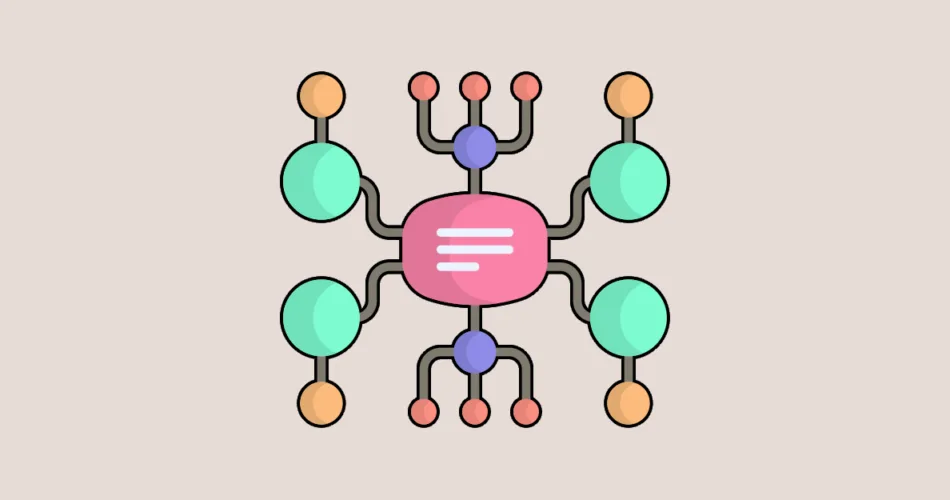
Comments