Secure file uploads are a critical aspect of web application security. When implemented incorrectly, file uploads can open doors to a range of security vulnerabilities. In this article, we’ll explore best practices and techniques for securely handling file uploads in your web applications.
Validating and Sanitizing File Uploads
Validating and sanitizing file uploads is essential to ensure that only safe and expected files are accepted. Here are some key points:
- File Type Validation: Check the file type by examining the file’s mime type and file extension. Do not rely solely on the file extension, as users can easily manipulate it.
- File Size Limit: Enforce a maximum file size limit to prevent oversized files from consuming server resources.
- Use a Whitelist: Maintain a whitelist of allowed file types, and reject any files that don’t match the whitelist.
Avoiding Path Traversal and File Execution
User-uploaded files can lead to path traversal and file execution vulnerabilities if mishandled. Here’s how to prevent these security issues:
- Use Non-Predictable Names: Save uploaded files with non-predictable names, preferably with random strings, to prevent attackers from guessing file paths.
- Store Files Outside the Web Root: Save uploaded files outside the web server’s document root to prevent direct access to them via URLs.
- Disable Execution: Configure your server to disallow execution of uploaded files, especially in directories where uploads are stored.
It’s also important to regularly update server-side components and libraries related to file uploads to patch any potential vulnerabilities and make the application secure. Also, Regularly audit and review your file upload code for security gaps to ensure ongoing protection against emerging threats.
Subscribe to our email newsletter to get the latest posts delivered right to your email.

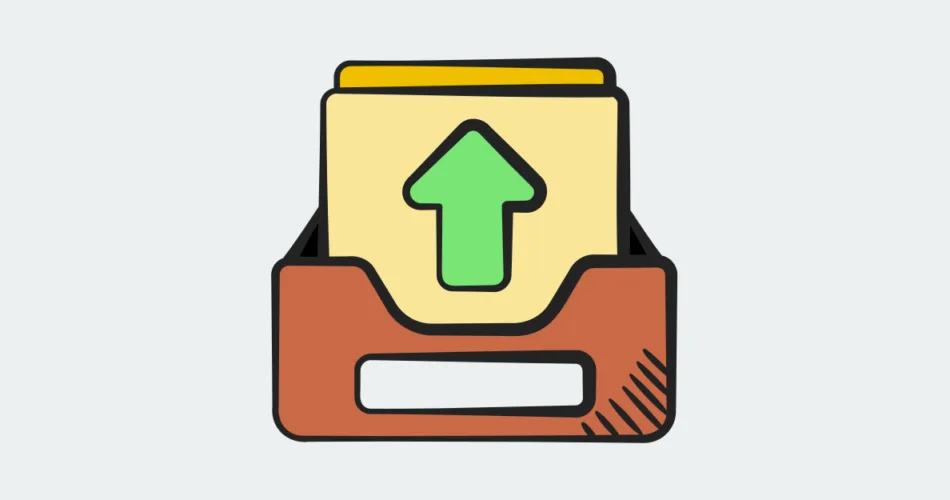
Comments