In the world of software development, version control is an essential tool. It enables developers to track changes, collaborate with others, and maintain a history of their project. Git, a distributed version control system, has become the de facto standard in the industry. To harness the power of Git, you need to understand the fundamentals, and that starts with working with Git repositories. In this guide, we’ll explore how to create and clone Git repositories, which are the building blocks of version control.
Creating and Cloning Repositories
Let’s begin by grasping the significance of creating and cloning Git repositories:
Initializing a New Repository
When embarking on a fresh project or codebase, the initial step in reaping the benefits of version control is to initialize a Git repository. Here’s a step-by-step guide:
- Navigate to Your Project Directory: Launch your terminal or command prompt and navigate to your project’s root directory.
- Initialize a Git Repository: Execute the following command:
git init
This command creates an empty Git repository within your project directory, allowing Git to commence tracking changes effectively.
Cloning an Existing Repository
If you want to collaborate on an existing Git project or make use of a codebase hosted on a remote repository (like GitHub or GitLab), you’ll need to clone it. Cloning effectively creates a local copy of the repository on your machine. Here’s how you do it:
- Copy Repository URL: Go to the remote repository (e.g., on GitHub) and copy its URL.
- Clone the Repository: In your terminal, use the following command:
git clone <repository-url>
This command fetches the entire repository, including its history and files, and sets up a local working copy on your machine. Now, you’re ready to work on the project, make changes, and contribute to the codebase.
These basic actions, creating and cloning Git repositories, are your first steps toward working with efficient version control and collaborative software development.
Subscribe to our email newsletter to get the latest posts delivered right to your email.

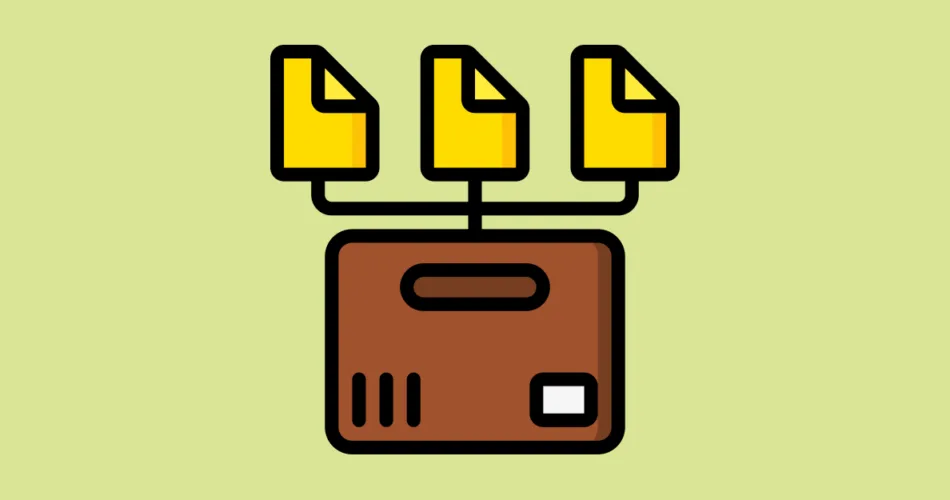
Comments