When it comes to software development, testing is a crucial aspect to ensure the reliability and correctness of your code. In Java, one of the most popular testing frameworks is JUnit. In this article, we will dive into the world of writing test cases in Java.
Understanding Test Cases
A test case is a unit of testing that validates the functionality of a specific piece of code. It helps you verify whether your code behaves as expected under different scenarios. Writing comprehensive test cases is essential to catch bugs and errors early in the development process, reducing the risk of issues in production.
Let’s explore the process of writing test cases using JUnit in Java.
Creating a Test Class
Each class you want to test should have a corresponding test class. The naming convention for the test class is usually the name of the class you’re testing followed by “Test.” For example, if you’re testing a class named Calculator, your test class can be named CalculatorTest.
package com.example;
import org.junit.Test;
public class CalculatorTest {
// Test methods will be written here
}
Writing Test Methods
Within your test class, you need to create test methods to verify the behavior of the methods in the class being tested. JUnit provides various annotations to mark these methods as test methods. The @Test annotation is used to indicate that a method is a test method.
package com.example;
import org.junit.Test;
public class CalculatorTest {
@Test
public void testAddition() {
// Test the addition functionality
}
@Test
public void testSubtraction() {
// Test the subtraction functionality
}
// More test methods can be added here
}
Inside each test method, you’ll write the code to set up the test scenario, invoke the method you want to test, and then use assertions to check whether the method produced the expected output.
Using Assertions
Assertions are a key component of writing test cases. They allow you to verify whether the expected outcomes match the actual outcomes of your code. JUnit provides a variety of assertion methods to handle different types of checks.
package com.example;
import org.junit.Test;
import static org.junit.Assert.*;
public class CalculatorTest {
@Test
public void testAddition() {
int result = Calculator.add(2, 3);
assertEquals(5, result);
}
@Test
public void testSubtraction() {
int result = Calculator.subtract(5, 2);
assertEquals(3, result);
}
// More test methods and assertions can be added here
}
In the example above, the assertEquals method checks if the expected result matches the actual result. If they match, the test passes; otherwise, it fails.
Running the Tests
To run your JUnit tests, you can use various tools and IDEs that support JUnit integration. Most modern IDEs have built-in support for running tests, generating reports, and showing the test results.
package com.example;
import org.junit.runner.JUnitCore;
import org.junit.runner.Result;
import org.junit.runner.notification.Failure;
public class TestRunner {
public static void main(String[] args) {
Result result = JUnitCore.runClasses(CalculatorTest.class);
for (Failure failure : result.getFailures()) {
System.out.println(failure.toString());
}
System.out.println(result.wasSuccessful() ? "All tests passed!" : "Some tests failed.");
}
}
The above code snippet demonstrates a simple test runner that runs the test class CalculatorTest and displays the test results.
Conclusion
Writing test cases is an essential part of developing reliable and robust Java applications. JUnit simplifies the process of writing and running tests, allowing you to catch bugs early and ensure your code’s correctness. By following the guidelines in this article, you can create effective test cases that contribute to the overall quality of your software.
Subscribe to our email newsletter to get the latest posts delivered right to your email.

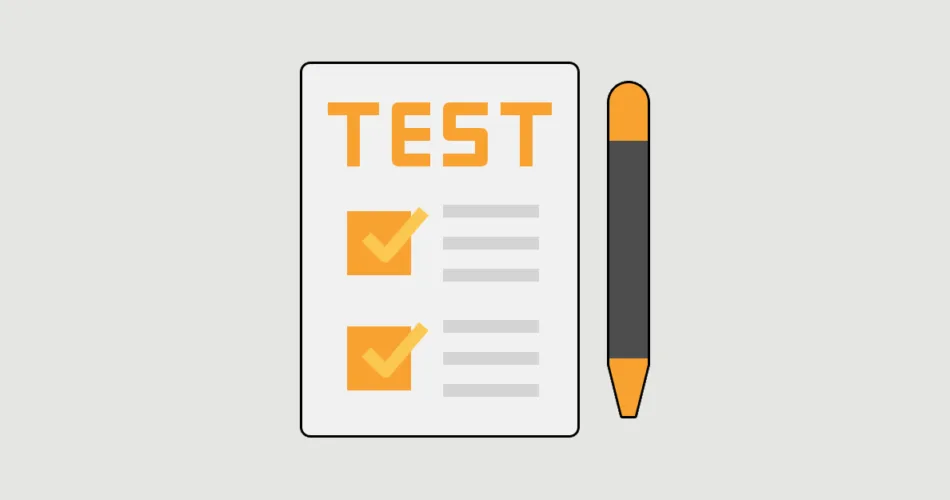
Comments